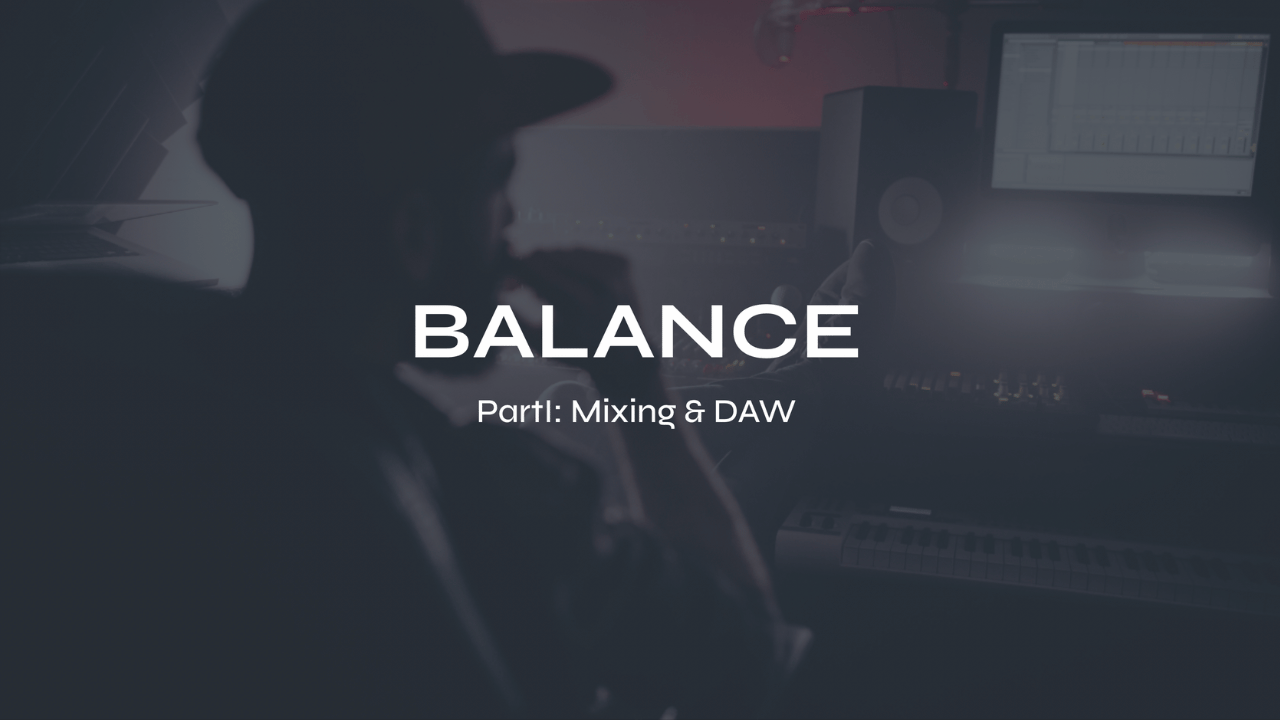5 Steps to Professional Vocal Production: The Secrets of Studio-Quality Vocals

The vocals are often the most critical element of a song. Whether it's a powerful lead vocal or tight harmonies, the quality of the vocals can make or break a track. But achieving that professional studio sound can seem daunting, especially for aspiring producers and musicians. Fear not! In this article, I'll break down five key steps to vocal production that will help you unlock the secrets to achieving studio-quality vocals in your recordings and mixes.

Download my FREE Home Studio Setup Guide
Step 1: Pre-Production
Preparation is key to any successful vocal production. Before hitting the record button, it's crucial to ensure that everything is in place for a smooth recording session. Here are some pre-production tasks to consider:
Select the right microphone: Choosing the right microphone for the vocalist and the style of music is crucial. Experiment with different microphones to find the one that best suits the singer's voice and the genre of the song.
Set up the recording environment: Make sure the recording environment is acoustically treated to minimize unwanted reflections and background noise. Consider using blankets, pillows, or bass traps to improve the recording space's sound quality.
Warm up the vocalist: Vocal warm-up exercises can help the singer's voice perform at its best during the recording session. Encourage the vocalist to do some vocal exercises and stretches to warm up their voice before hitting the studio.
Review the lyrics and melody: Make sure the vocalist is familiar with the lyrics and melody of the song. This will help them deliver a more confident and polished performance during recording.
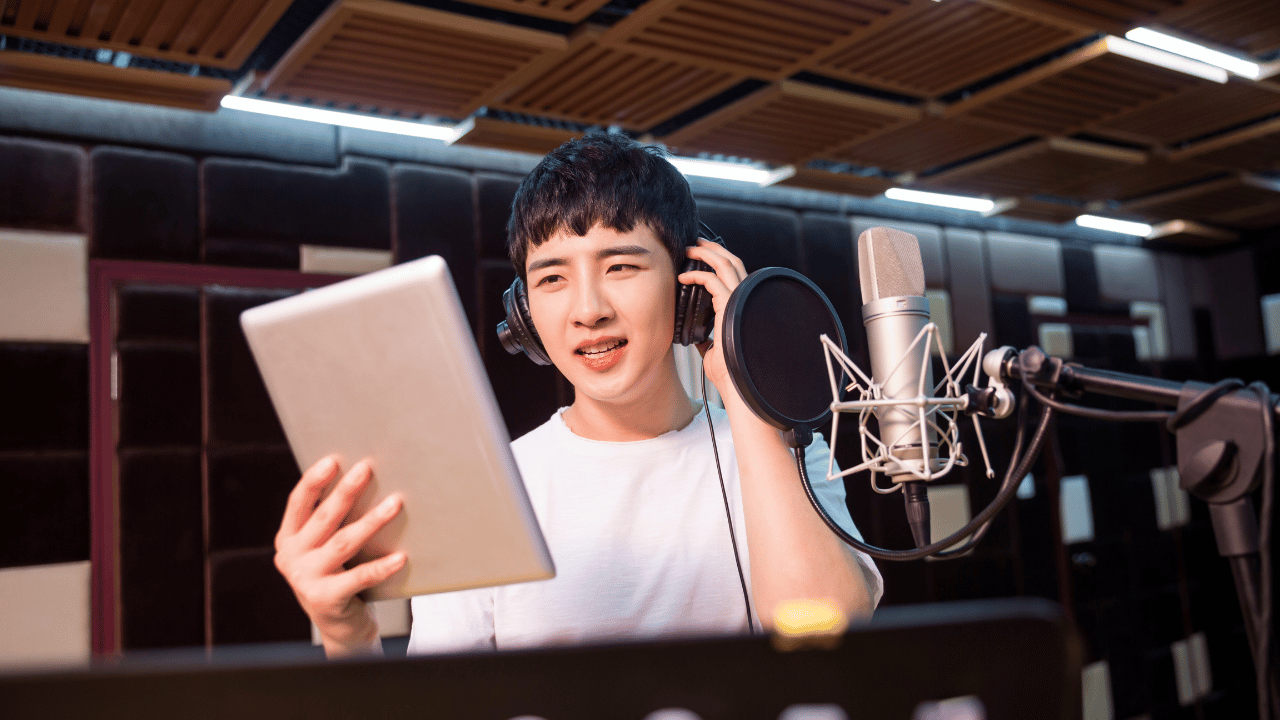
Take my FREE Ableton Live course
Step 2: Recording
Once the pre-production is in place, it's time to hit the record button. Here are some tips for recording top-notch vocals:
Capture a clean recording: Ensure that the vocalist delivers a clean, pitch-perfect performance during recording. Use a pop filter to minimize plosive sounds, and monitor the levels to avoid clipping or distortion.
Experiment with different takes: Encourage the vocalist to experiment with different vocal takes to capture various nuances and emotions. Having multiple takes gives you options during the editing and mixing stages.
Pay attention to timing and phrasing: The timing and phrasing of the vocals can greatly impact the overall feel of the song. Ensure that the vocalist sings in time with the music and pays attention to phrasing to create a compelling performance.

Read my Vocal Production Guide for Singer-Songwriter-Producers
Step 3: Editing
Once you have captured the vocals, it's time to edit them to perfection. Here are some editing tips:
Clean up the tracks: Use a digital audio workstation (DAW) to edit out any unwanted breaths, clicks, or background noise. Use tools like noise reduction, equalization, and compression to clean up the vocal tracks and make them sound polished.
Fine-tune the pitch: Use pitch correction tools like Auto-Tune or Melodyne to correct any pitch issues in the vocals. Be careful not to overdo it, as it can sound unnatural.
Comp the best takes: Listen to all the recorded takes and select the best parts from each take to create a composite, or "comped," vocal track. This ensures that you have the best performance in each section of the song.

Read The 6 Steps to Editing Vocals & Music
Step 4: Doubling and Harmonies
Doubling and harmonizing vocals are techniques that can add depth, richness, and interest to the overall vocal sound. They can create a sense of fullness and dimension, making the vocals stand out in the mix. Here's how you can use these techniques effectively in your vocal production process:
Double-tracking vocals: Double-tracking involves recording the same vocal part twice and panning them left and right in the stereo field. This creates a wider and fuller vocal sound. To do this, record the same vocal performance twice, making sure to maintain consistency in tone, pitch, and timing. You can experiment with slight variations in the performances to create a natural and dynamic sound.
Harmonizing vocals: Harmonizing involves adding additional vocal parts that complement the main vocal melody. This can create a rich and layered vocal arrangement. To harmonize, you can record additional vocal parts that sing different pitches in harmony with the main vocal melody. Experiment with different harmonies, such as thirds, fifths, or octaves, to find what works best for your song. Just like with double-tracking, make sure to maintain consistency in tone, pitch, and timing for a seamless blend.
Blend and balance: Once you have recorded the doubled or harmonized vocal parts, it's important to blend and balance them with the main vocal track. Listen to the sound of each vocal part to ensure that they blend well together and don't overpower the main vocal. You may need to adjust the panning, volume, and EQ of the doubled or harmonized vocals to achieve a cohesive and balanced vocal sound.
Experiment with creative effects: Doubling and harmonizing can also be an opportunity to get creative with effects. You can apply different effects, such as subtle modulation, delay, or reverb, to the doubled or harmonized vocals to create interesting textures and add depth to the vocal sound.
The song arrangement: When using doubling and harmonies, consider the song's arrangement and structure. Use these techniques strategically to enhance specific sections of the song, such as the chorus, bridge, or outro, to create emphasis and impact. Experiment with different vocal arrangements and harmonies to find what best serves the song's overall vision.

Download my FREE Music Production Resources including EQ, Compressor & Reverb settings
Step 5: Mixing
Mixing is the process of blending all the individual tracks of a song into a cohesive and balanced mix. Here are some tips for mixing vocals:
Use EQ to sculpt the sound: Use equalization to shape the tonal balance of the vocals. Cut out any unwanted frequencies and boost the frequencies that enhance the singer's voice.
Apply compression for dynamics control: Use compression to even out the dynamics of the vocals and make them sit well in the mix.
Add effects tastefully: Use effects like reverb, delay, and chorus to enhance the vocals and create depth and dimension. Be careful not to overdo it, as it can make the vocals sound unnatural or washed out.
Pay attention to vocal levels: Ensure that the vocals are appropriately balanced with the rest of the instruments in the mix. The vocals should be clear and prominent without overpowering or getting lost in the mix.
Automate for dynamics: Use automation to adjust the vocal levels, panning, and effects throughout the song to create a dynamic and engaging vocal performance. This can help add emotion and impact to certain sections of the song, such as the chorus or bridge.
In conclusion, achieving professional vocal production requires careful planning, attention to detail, and the right tools and techniques. By following these five steps - pre-production, recording, editing, doubling & harmonies, and mixing - you can unlock the secrets to creating studio-quality vocals in your recordings. Remember to always listen critically, experiment with different techniques, and trust your ears to achieve the best results. With practice and patience, you can elevate your vocal production skills and create captivating and professional-sounding vocals that will captivate your audience. Happy recording!
Futch - Music Production Coach and Ableton Certified Trainer
Here it is, my live online mixing course: BALANCE Part I:Mixing & DAW
BALANCE Part I: Mixing & DAW live online course
What you’ll get:
9 live online Zoom classes (each class is about 2.5 hours long)
scheduled to match the date & time availability of each cohort
9 on-demand video recordings of each module for review. You will always have access to these videos for reference.
9 module PDF reference guides.
9 assignments to practice what you’ve learned after each module
Quizzes and self-assessments after each module to test your understanding of the concepts.
A growing community of members to exchange feedback, ask questions and collaborate with.
Educational discounts on select plugins and hardware from LEVELS partners for successful (80%) quiz results
100% Money-Back Guarantee - just contact support and let me know before class 5 starts. You will then lose access to everything.