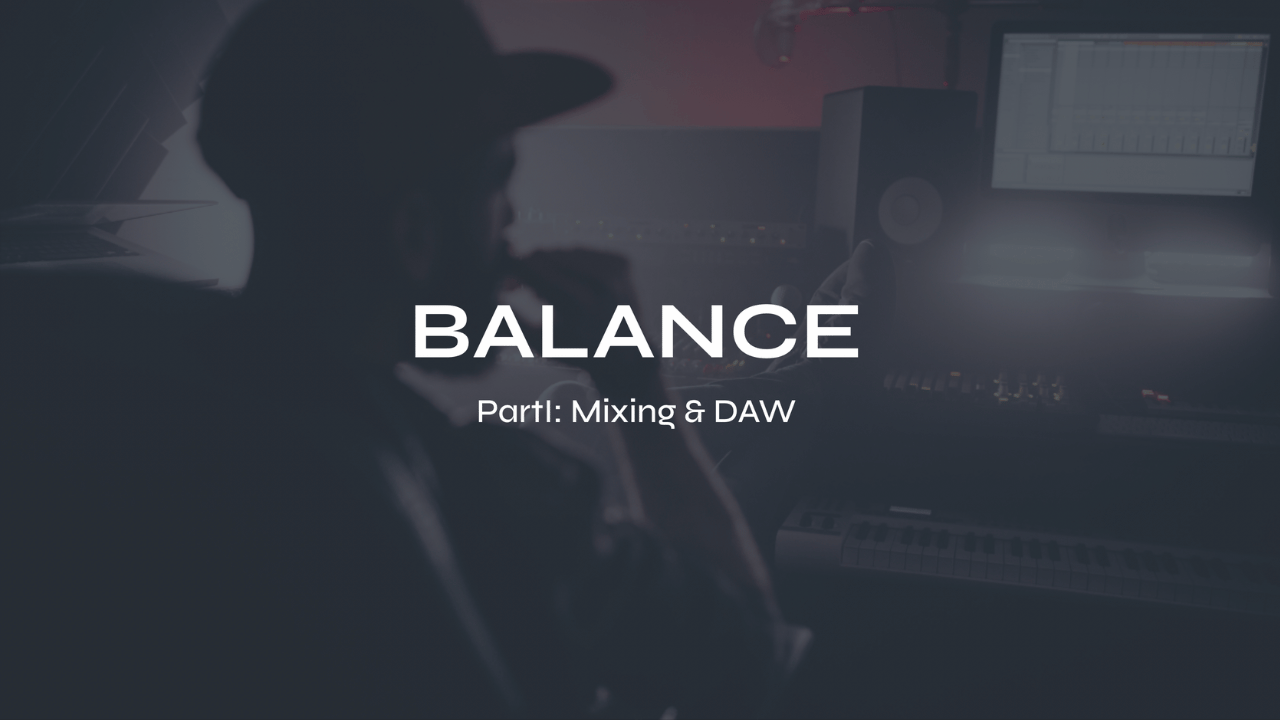Unlocking the Secrets of Music Production: Your Top Ten Questions Answered!

Music production can be an exciting and rewarding journey, but it can also be overwhelming, especially for beginners. With so many tools, techniques, and practices to learn, it's not uncommon to have questions and uncertainties along the way. In this article, I will be answering the top ten music production questions that I've come across, from understanding the basics of music theory to creating a beat or rhythm for your track. So if you're a beginner producer or someone looking to expand your knowledge in the field, read on to get the answers you need.

Take my FREE Ableton Live Course
Which software do I need to produce music?
Music production has evolved significantly over the years, and today's technology has made it possible for anyone with a computer to create professional-grade music. However, with so many options available, choosing the right software can be overwhelming for beginners. Here’s what you’ll need to get started.
Digital Audio Workstation (DAW)
A digital audio workstation (DAW) is the heart of any music production setup. This software provides a platform for recording, editing, and mixing audio and MIDI data. Some of the most popular DAWs used by music producers today include Ableton Live, Logic Pro, FL Studio, and Pro Tools.
When choosing a DAW, consider the features you need and the type of music you want to produce. For example, Ableton Live is great for electronic music production, while Logic Pro is popular among hip-hop and pop music producers. FL Studio, on the other hand, is ideal for beat-making, and Pro Tools is often used in professional recording studios.
Virtual Instruments and Plugins
Virtual instruments are software-based versions of traditional musical instruments. They are used to create melodies, harmonies, and basslines within your DAW. Some of the most popular virtual instruments include synths, pianos, and drum machines.
Plugins are software add-ons that can be integrated into your DAW to enhance its capabilities. There are numerous types of plugins, including effects plugins that modify sound, utility plugins that assist in mixing and mastering, and virtual instrument plugins.
Some of the most popular plugins include the Waves SSL E-Channel, which is a great all-purpose mixing plugin, the FabFilter Pro-Q 3, which is an EQ plugin that allows you to shape your sound, and the Serum synth plugin, which is a popular virtual instrument plugin used in electronic music production.
Audio Interface
An audio interface is a device that connects your computer to your instruments and microphones. It allows you to record high-quality audio and provides essential functions like preamp, conversion, and connectivity options.
When choosing an audio interface, consider the number of inputs and outputs you need, as well as the quality of the preamps and converters. Some popular audio interface brands include Focusrite, PreSonus, and Universal Audio.

Read: How to EQ Music & Vocals: The 5 Step Magic EQ Settings that work on everything!
How do I create a beat or rhythm for my track?
One of the essential elements of any music track is the beat or rhythm. Creating a compelling beat is critical to making your music stand out and catch the listener's attention. Here’s how to get started making beats and rhythm tracks.
Listen to Music for Inspiration
Before starting to create a beat, it's essential to listen to music from different genres and styles to get inspiration. Pay attention to how the beats are structured, the tempo, and how they make you feel. This will give you a sense of the rhythms and grooves that work well in different genres.
Use a Metronome
A metronome is a device that produces a steady beat and can be used to keep time while creating a beat. Using a metronome helps ensure that your beats are consistent and in time, which is crucial to making your music sound professional.
Start with the Kick and Snare
The kick drum and snare drum are the foundation of most beats. Start by creating a simple kick and snare pattern to establish the groove of your beat. The kick drum typically provides the low-end and is usually placed on the first and third beat of each bar. The snare drum is placed on the second and fourth beat and provides the higher-end sound.
Add Hi-Hats and Percussion
Once you have a basic kick and snare pattern, you can start adding hi-hats and percussion to add complexity and groove to your beat. Hi-hats are often used to add a rhythmic pattern that complements the kick and snare, and percussion instruments such as shakers, tambourines, and congas can add additional layers to your beat.
Experiment with Quantization
Quantization is a technique used to correct the timing of recorded notes and can be used to create a more consistent and precise beat. Most DAWs have quantization features that can snap notes to a grid or specific timing intervals. However, keep in mind that quantization can sometimes remove the human feel from your beat, so use it judiciously.
Use Samples and Loops
Samples and loops are pre-recorded audio files that can be used in your music production. They can be a great way to add unique sounds to your beats and can also be used as a starting point for creating new beats. Many sample packs are available online, and some DAWs include built-in sample libraries.

Check out my live online mixing course: BALANCE Part I:Mixing & DAW
What are the basic music theory concepts I need to know to produce music?
Music theory is the foundation of music production. Understanding the basics of music theory can help you create more compelling and harmonious music tracks. Let’s explore some of the essential music theory concepts you need to know to produce music.
Understanding Scales
Scales are the foundation of Western music theory. A scale is a series of notes played in ascending or descending order. The most common scales in Western music are the major and minor scales. The major scale has a bright and happy sound, while the minor scale has a more somber and melancholy feel. Understanding scales is critical to creating melodies and harmonies that work together.
Chords
Chords are a group of three or more notes played together. Chords are built on the notes of a scale and are used to create harmonies. The most common chords in Western music are triads, which consist of a root note, a third, and a fifth. Chords can be used to create tension and release in your music and are an essential part of music production.
Chord Progressions
A chord progression is a sequence of chords played in a specific order. Chord progressions are used to create the structure of a song and establish the mood of the music. There are many common chord progressions used in Western music, such as the I-IV-V progression, which is a series of chords built on the first, fourth, and fifth notes of a major scale.
Rhythm
Rhythm is the pattern of sounds and silences in music. Understanding rhythm is essential to creating a compelling beat and groove for your music. The tempo, or speed of the music, is an essential aspect of rhythm. The time signature is another critical aspect of rhythm and refers to the number of beats in a measure and the type of note that receives one beat.
Melody
Melody is the main musical idea of a song. It's the part of the music that is most memorable and is typically played by the lead instrument or vocal. Understanding melody is essential to creating a memorable and catchy track.

Check out my FREE Music Production Resources
How do I use MIDI to create music?
MIDI, or Musical Instrument Digital Interface, is a powerful tool that can be used to create and manipulate music. MIDI allows you to control electronic instruments and software with a MIDI controller, such as a keyboard or drum pad. Here’s how to use MIDI to create your own music.
Understanding MIDI
MIDI is a digital communication protocol that allows electronic instruments and software to communicate with each other. MIDI data is transmitted as a series of messages that control various parameters of the instrument or software. These messages include note on/off, velocity, pitch bend, modulation, and more.
Setting up MIDI
To use MIDI, you'll need a MIDI controller, such as a keyboard or drum pad, and a device or software that can receive MIDI data. Many digital audio workstations (DAWs) have built-in MIDI functionality, and there are also standalone MIDI controllers and software available.
Once you have your MIDI controller and software set up, you'll need to select the MIDI device or software as the input in your DAW. You can then start playing notes on your MIDI controller, and the software will receive the MIDI data and play the corresponding sounds.
Creating MIDI Notes
To create MIDI notes in your DAW, you can use the pencil tool or record notes in real-time by playing your MIDI controller. You can adjust the timing, pitch, and velocity of the MIDI notes to create a more dynamic and expressive performance.
Using MIDI Effects
MIDI effects can be used to manipulate and transform MIDI data in real-time. MIDI effects include arpeggiators, sequencers, and quantizers. Arpeggiators allow you to play chords and automatically arpeggiate the notes, while sequencers allow you to program complex rhythmic patterns.
Quantizers are particularly useful for ensuring that your MIDI notes are in time and in key. They can snap notes to a grid or specific timing intervals, and can also ensure that notes are played in a particular scale or key.

What are plugins and how do I use them in my DAW?
Plugins are essential tools for music producers, as they allow you to add a variety of effects and instruments to your digital audio workstation (DAW). Plugins are software programs that can be installed on your computer and used within your DAW. Let’s take a look at what plugins are and how to use them in your music production.
Types of Plugins
There are two main types of plugins: virtual instruments and effects. Virtual instruments are software emulations of physical instruments, such as synthesizers, drum machines, and pianos. Effects plugins, on the other hand, manipulate the sound of your tracks, such as reverb, delay, compression, and EQ.
Installing Plugins
To use plugins in your DAW, you'll need to install them on your computer. Most plugins are available as downloads from the manufacturer's website or from third-party plugin marketplaces. Once you've downloaded the plugin, you'll need to install it on your computer and then add it to your DAW.
Using Plugins in Your DAW
To use a plugin in your DAW, you'll need to insert it onto a track. You can do this by opening the plugin menu in your DAW and selecting the plugin you want to use. Once you've added the plugin, you can adjust its settings to customize the sound of your track.
Some plugins, such as virtual instruments, require you to create a new MIDI track and assign the plugin to it. You can then play the virtual instrument using a MIDI controller, such as a keyboard or drum pad.
Customizing Plugins
Many plugins allow you to customize their settings to achieve a specific sound. For example, an EQ plugin allows you to adjust the frequency response of your track, while a reverb plugin allows you to adjust the decay time and room size. Experiment with the different settings of your plugins to find the perfect sound for your track.

Check out my FREE Music Production Resources
How do I record and edit audio in my DAW?
Recording and editing audio is an essential part of music production. Digital audio workstations (DAWs) allow you to record audio directly into your computer and edit it to create the perfect take. Here’s how to record and edit audio in your DAW.
Setting Up Your Audio Interface
Before you can start recording audio in your DAW, you'll need to set up your audio interface. An audio interface is a hardware device that connects your microphone or instrument to your computer. Once you've connected your audio interface to your computer, you'll need to select it as the input and output device in your DAW.
Recording Audio
To record audio in your DAW, you'll need to create a new audio track and select the input source. You can then arm the track for recording and start recording by pressing the record button. Once you've recorded your audio, you can edit it to remove any mistakes or unwanted noise.
Editing Audio
Editing audio in your DAW involves manipulating the waveform to create the perfect take. You can use tools such as the cut, copy, and paste functions to rearrange sections of your audio. You can also use the fade in and fade out functions to smooth out the transitions between sections.
You can also use the zoom function to get a closer look at your waveform and make precise edits. Additionally, you can use effects such as EQ, compression, and reverb to enhance the sound of your audio.
Exporting Your Audio
Once you've recorded and edited your audio, you’ll need to export it so you can share it with people or upload to a digital distribution platform. Use a limiter on the master fader to control peaks and ensure you get a loud (but not too loud) level from the DAW.

Download my FREE guides: Magic EQ and Compressor Settings
What is mixing and mastering, and how do I do it?
Mixing and mastering are two important steps in the music production process that help to shape the overall sound and quality of a track. In this article, we'll explore what mixing and mastering are and how to do them.
What is Mixing?
Mixing is the process of combining multiple audio tracks into a stereo or surround sound mix. The goal of mixing is to balance the levels, frequencies, and stereo image of each track so that they blend together seamlessly. Mixing involves adjusting levels, panning, EQ, compression, and other effects to achieve a polished and cohesive sound.
To mix a track, you'll need to use a DAW with a mixer interface. You should freeze and flatten all MIDI tracks and label all your audio tracks. You can then start adjusting the levels, panning, and EQ of each track to create a balanced mix. You can also use effects such as reverb, delay, and compression to enhance the sound of your mix.
What is Mastering?
Mastering is the final step in the music production process that involves preparing a mix for distribution. The goal of mastering is to ensure that the track sounds consistent and optimized for playback on different devices and systems. Mastering involves adjusting levels, EQ, compression, and other effects to achieve a polished and cohesive sound.
You'll need to create a new mastering session and import the audio file for your mixed song. You can then start adjusting the levels, EQ, and other effects to achieve a loud and clear sound. You can also use mastering tools such as stereo widening, loudness maximization, and harmonic enhancement to enhance the sound of your track.
Mixing and Mastering Tips
Here are some tips to help you achieve a great mix and master:
Use reference tracks to compare your mix and master to professional releases.
Start with a clean and organized mix session to make the mixing process easier.
Use EQ to carve out space in the frequency spectrum for each track.
Use compression to control the dynamics of each track and create a more polished sound.
Use reverb and delay to create depth and space in your mix.
Use automation to create dynamic changes in your mix.
Use a limiter to ensure that your track doesn't clip or distort during playback.
Mixing and mastering are two important steps in the music production process that help to shape the overall sound and quality of a track. By understanding how to mix and master a track, you can create a polished and cohesive sound that sounds great on any device or system. Experiment with different mixing and mastering techniques to find the perfect sound for your tracks.

What are some tips for arranging and structuring my music?
Arranging and structuring your music is an essential part of the music production process that can make or break a track. Good arrangement and structure can help keep the listener engaged and interested in your music.
Start with a strong intro
Your intro is your first impression, and it's crucial to grab your listener's attention right from the start. Use an interesting sound, melody, or rhythm to create an engaging intro that sets the tone for the rest of the track.
Create a memorable chorus
Your chorus is the most important part of your track, and it should be the catchiest and most memorable section. Use a strong melody, hook, or vocal to create a chorus that sticks in the listener's head.
Build to a climax
Building tension and anticipation throughout your track can create an emotional payoff when you reach the climax. Use arrangement techniques like adding new elements, increasing the tempo or volume, or adding effects to build towards a powerful climax.
Vary your sections
Keeping your listener engaged means avoiding repetition. Use arrangement techniques like changing the instrumentation, adding or subtracting elements, or introducing new melodies or harmonies to keep your sections fresh and interesting.
Use transitions
Transitions are essential for creating a smooth and cohesive listening experience. Use techniques like fade-ins, fade-outs, risers, or filter sweeps to transition between sections seamlessly.
Consider song length
The length of your track can affect how engaging it is to the listener. Consider the intended use of the track and its genre when deciding on the length. A radio-friendly pop song will typically be shorter than an extended electronic track meant for a club or festival.
End on a strong note
Your outro is your last impression, and it's important to end your track on a high note. Consider using a powerful melody, chord progression, or outro fade to leave a lasting impression on the listener.

How can I make my music sound more professional?
As a music producer or artist, you want your music to sound professional and polished. Here are some tips to help you achieve a more professional sound:
Improve your recording quality
The quality of your recording is essential to making your music sound professional. Make sure you're recording in a quiet, acoustically-treated space with good equipment. Invest in a high-quality microphone, audio interface, and studio monitors to ensure your recordings sound clear and crisp.
Pay attention to arrangement and structure
Arrangement and structure play a crucial role in the overall sound of your music. Take the time to carefully structure your tracks, paying attention to the build-up, transitions, and flow of the song. This will make your music sound more cohesive and polished.
Use high-quality samples and sounds
Using high-quality samples and sounds can make a huge difference in the overall quality of your music. Look for reputable sample packs and plugins that offer professional-quality sounds. Avoid using low-quality, free sounds that can make your music sound cheap and unprofessional.
Practice mixing and mastering
Mixing and mastering are essential to making your music sound professional. Take the time to learn the basics of mixing and mastering, or consider hiring a professional to help you achieve the sound you're looking for.
Get feedback from others
It can be helpful to get feedback from other musicians, producers, or industry professionals. They may be able to offer suggestions or ideas that can help take your music to the next level. Joining online music communities or networking with others in the industry can also be beneficial.
Keep learning and practicing
Music production is a constantly-evolving field, and it's essential to keep learning and practicing to stay on top of new techniques and trends. Take courses, attend workshops, and experiment with different production techniques to continue improving your skills and making your music sound more professional.

Check out my FREE Music Production Resources
Where can I find resources to learn more about music production?
Music production is a vast and constantly-evolving field, and there are many resources available to help you learn and improve your skills. Here are some places to find resources to learn more about music production:
Online courses and tutorials
There are many online courses and tutorials available on platforms such as Udemy, Coursera, Skillshare, and YouTube. These courses cover a wide range of topics, from music theory to mixing and mastering, and can be a great way to learn new skills and techniques.
Music production forums and communities
Joining music production forums and communities can be a great way to connect with other producers and learn from their experiences. Websites like Reddit, Gearslutz, and Future Producers have active communities where you can ask questions, get feedback, and learn from others.
Blogs and websites
There are many blogs and websites dedicated to music production that offer tutorials, reviews, and news on the latest trends and techniques. Some popular sites include Sound On Sound, MusicRadar, and DJ TechTools.
Books and magazines
Books and magazines can also be a great resource for learning more about music production. Some popular books include "Mixing Secrets for the Small Studio" by Mike Senior and "The Mixing Engineer's Handbook" by Bobby Owsinski. Magazines like Electronic Musician and Computer Music also offer tutorials, reviews, and news on the latest production techniques and software.
Online communities and courses
Many companies and software developers offer online communities and courses to help users learn more about their products. For example, Ableton offers the Ableton Live Certification Program, and Native Instruments offers the NI Komplete Program, both of which offer in-depth training on their respective software.
In conclusion, Learning more about music production requires a willingness to seek out resources and learn from others. By taking advantage of online courses and tutorials, joining music production forums and communities, reading blogs and websites, exploring books and magazines, and taking advantage of online communities and courses offered by software developers, you can continue to improve your skills and become a better producer.
Futch - Music Production Coach and Ableton Certified Trainer
Check out my live online mixing course: BALANCE Part I:Mixing & DAW
BALANCE Part I: Mixing & DAW live online course
What you’ll get:
- 9 live online Zoom classes (each class is about 2.5 hours long)
scheduled to match the date & time availability of each cohort
- 9 on-demand video recordings of each module for review. You will always have access to these videos for reference.
- 9 module PDF reference guides.
- 9 assignments to practice what you’ve learned after each module
- Quizzes and self-assessments after each module to test your understanding of the concepts.
- A growing community of members to exchange feedback, ask questions and collaborate with.
- Educational discounts on select plugins and hardware from LEVELS partners for successful (80%) quiz results
100% Money-Back Guarantee - just contact support and let me know before class 5 starts. You will then lose access to everything.
Apply now for BALANCE Part I: Mixing & DAW