Delay or Reverb: What's the Difference?

Delay and reverb are both time-based audio effects, but they behave differently. Delay repeats a sound after a set amount of time, like an echo, while reverb creates a sense of space by simulating the reflections of sound in a room. Use delay for rhythmic repeats or slapback effects, and reverb to add depth, ambiance, and dimension to your mix.
When mixing music, two of the most powerful tools in your audio toolkit are delay and reverb. At first glance, they may seem similar—they both deal with echoes and space—but they serve different creative and technical purposes. Understanding their unique behaviors will help you use them with intention.
Creating Depth in Your Mix: Reverb and Delay Techniques & Settings
⏱️ What Is Delay?
Delay is a time-based effect that plays back a copy of the original sound after a specified amount of time. It’s the musical equivalent of shouting into a canyon and hearing your voice bounce back.
Key Characteristics:
-
One or more repeats of a sound
-
Time-based intervals (e.g. 1/4 note, 1/8 note)
-
Can be synced to tempo
-
Adjustable feedback (how many repeats)
-
Adjustable mix (wet/dry balance)
Common Delay Types:
-
Slapback Delay (a single, quick repeat): Great on vocals and guitars 🎸
-
Ping-Pong Delay (bounces left and right): Useful for stereo width 🧠
-
Tape Delay (warm, analog feel): Adds character and vibe 🎞️
 ⭐️ Start by downloading all of my FREE Music Production Guides ⭐️ It took me years to learn this stuff!
⭐️ Start by downloading all of my FREE Music Production Guides ⭐️ It took me years to learn this stuff!
🌌 What Is Reverb?
Reverb simulates the way sound reflects off surfaces in an enclosed space, giving the listener a sense of size and distance. It’s the reason your voice sounds different in a bathroom compared to a bedroom.
Key Characteristics:
-
Randomized reflections, not timed repeats
-
Helps place sounds “in a room”
-
Adds depth, space, and emotion
-
Often used to “glue” a mix together
Key Parameters:
-
Room Size (how large the space sounds)
-
Decay Time (how long the reverb lasts)
-
Pre-Delay (gap before reverb starts)
-
Damping (controls brightness)
🎤 Vocals, 🥁 snares, and ambient textures all benefit from carefully dialed-in reverb.
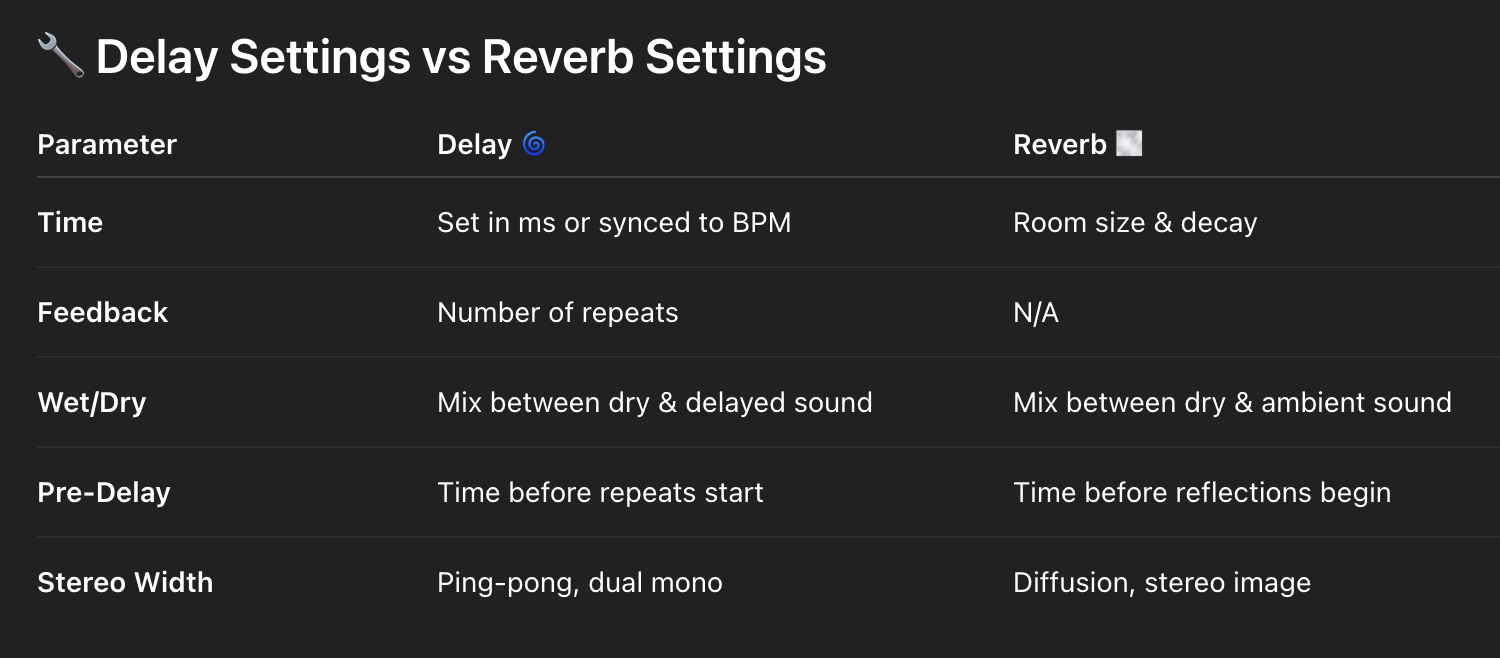
 ⭐️ Download my FREE Magic EQ Settings that work on EVERYTHING ⭐️
⭐️ Download my FREE Magic EQ Settings that work on EVERYTHING ⭐️
🎯 When to Use Delay vs Reverb
Use Delay When:
-
You want rhythmic separation 🎵
-
You want a vocal phrase to echo for effect 🗣️
-
You need movement without mud
-
You’re adding slapback to vocals, guitars, or drums
Use Reverb When:
-
You want to simulate space or depth 🏛️
-
You’re creating ambience or mood
-
You want elements to feel more “real”
-
You want to blend instruments into a unified mix
Pro Tip: Try using a short slapback delay before reverb on vocals to maintain clarity while adding space.
🧪 Bonus Tips
-
Use high-pass filtering on reverb to avoid muddy low-end.
-
Combine delay + reverb for layered spatial effects.
-
Use automation to increase delay/reverb only on certain words or sections.
🔚 Final Thoughts
While both delay and reverb affect how space and time are perceived in your mix, they each play different roles. Think of delay as the rhythmic echo, and reverb as the emotional space. When used together with purpose, they can take your productions from flat to cinematic.
🎧 Want hands-on practice? Try adding a slapback delay to your lead vocal, then a plate reverb to your snare. Feel the difference.
⭐️ Download my Free Magic Reverb settings Guide ⭐️
⭐️ Download my Free Magic Compressor Settings Guide ⭐️
#protools #daw #homestudio #recordingschool #recording #musicproduction
Also read:
How to Start Your Own Online Business Teaching Music

Hey, I'm Futch - Music Production Coach and Ableton Certified Trainer
Learn how to make your first song and beat in Ableton Live with my
FREE 90-minute Ableton Live course
I've been teaching audio engineering and music production for 35 years.⭐️
Check out my new online music production program: Music Production Ninja...








