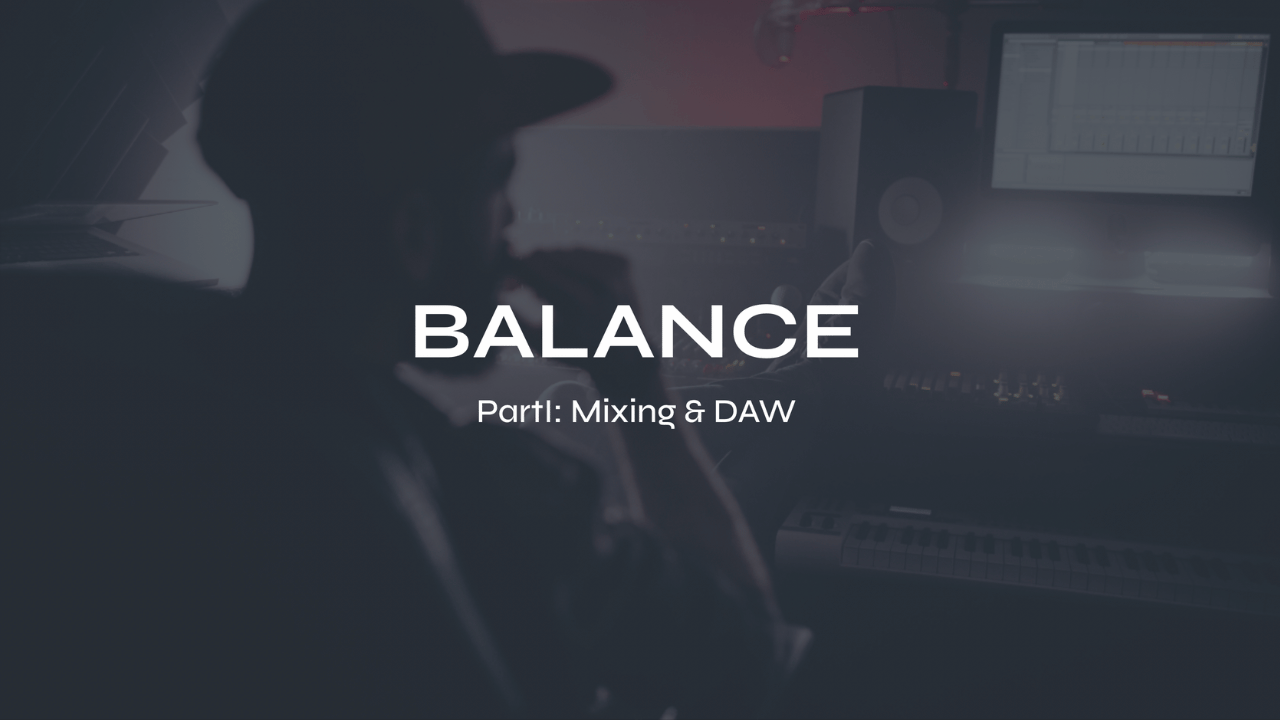The Future of Sound: A Game-Changing Music Mixing Course

The art of music mixing has come a long way since the early days of recording technology. From the days of reel-to-reel tape machines to the current age of digital audio workstations (DAWs), the process of mixing music has been an ever-evolving craft. The future of sound is more exciting than ever before, thanks to a game-changing music mixing course that promises to revolutionize the way we create and consume music.
This mixing and DAW course offers students the opportunity to learn from Futch, a music production instructor with 3 decades of experience. With a curriculum that covers everything from the basics of mixing to advanced techniques and tools, this course is designed to take your music to the next level. In this blog post I'll break down each of the 9 live online classes and the topics they cover.
BALANCE Part I: Mixing & DAW live online course
What you’ll get:
9 live online Zoom classes (each class is about 2.5 hours long)
scheduled to match the date & time availability of each cohort
9 on-demand video recordings of each module for review. You will always have access to these videos for reference.
9 module PDF reference guides.
9 assignments to practice what you’ve learned after each module
Quizzes and self-assessments after each module to test your understanding of the concepts.
A growing community of members to exchange feedback, ask questions and collaborate with.
Educational discounts on select plugins and hardware from LEVELS partners for successful (80%) quiz results
100% Money-Back Guarantee - just contact support and let me know before class 5 starts. You will then lose access to everything.
Apply now for BALANCE Part I: Mixing & DAW

Start with my FREE Ableton Live course
Module 1: Intro to DAW
A DAW is essentially a computer program that allows you to record, edit, and mix audio and MIDI tracks. DAWs have become the go-to tool for musicians and producers worldwide due to their ability to provide a comprehensive suite of features and tools to create music, without the need for expensive hardware or recording studios.
One of the most popular DAWs on the market today is Ableton Live. Designed specifically for electronic music producers and live performers, Ableton Live is a powerhouse DAW that offers a unique workflow and a vast array of features. This course is taught using Ableton Live but the concepts can be applied to any DAW or even an analog recording studio.
At its core, Ableton Live is based on two main views: the Session view and the Arrangement view. The Session view is where you can create and arrange clips, loops, and MIDI sequences in a non-linear fashion. The Arrangement view is where you can arrange and edit your tracks in a traditional timeline format.
 Download my FREE Guide: 9 Characteristics of a Sound Wave
Download my FREE Guide: 9 Characteristics of a Sound Wave
Module 2: Intro to Sound
Sound is a form of energy that travels through air, water, and solids in the form of waves. These waves are produced by the vibration of an object, such as a guitar string, a drumhead, or a vocal cord. When these waves reach our ears, they cause our eardrums to vibrate, which in turn creates electrical signals that are sent to our brain, where they are interpreted as sound.
The pitch of a sound is determined by its frequency, which is the number of vibrations per second. A high-frequency sound, such as a whistle or a bird chirp, has a higher pitch than a low-frequency sound, such as a bass guitar or a tuba. The loudness of a sound, on the other hand, is determined by its amplitude, which is the height of the sound wave. A higher amplitude results in a louder sound.
Sound can also be characterized by its timbre, which is the quality of the sound that allows us to distinguish one instrument or voice from another. Timbre is influenced by a variety of factors, including the shape and size of the sound-producing object, the way it is played, and the environment in which it is heard.

Download my FREE Home Studio Setup Guide
Module 3: Intro to Mixing
Mixing is the art of combining multiple audio tracks into a cohesive and balanced final product. A well-mixed track will have a clear and defined sound, with each instrument and vocal element being heard clearly and balanced with the other elements. Conversely, a poorly mixed track can sound muddy, cluttered, and unprofessional.
One of the key elements of mixing is volume balance. This involves adjusting the levels of each track to ensure that no single element overpowers the others. For example, if the drums are too loud, they may overpower the vocals, making it difficult to understand the lyrics. Conversely, if the vocals are too loud, they may overpower the rest of the instruments, making the track sound unbalanced.
Panorama is another important aspect of mixing. Panning involves placing each track in the stereo field to create a sense of space and separation. For example, the drums might be panned to the center, while the guitar might be panned to the left and the keyboard to the right. This creates a sense of width and dimension in the mix, making it sound more interesting and dynamic.

Download my FREE Magic EQ Settings that work on EVERYTHING!
Module 4: Intro to Series Processing
Series processing is a technique used in music production to apply multiple audio processing effects in a chain or series to a single audio signal. This technique is particularly useful for controlling the dynamics and frequency balance of a mix. When using series processing, it's essential to understand the order in which the effects are applied. Generally, EQ is applied first in the chain, followed by dynamic processing.
EQ (equalization) is a tool used to adjust the frequency balance of an audio signal. By boosting or cutting specific frequency ranges, you can shape the tone of an instrument or vocal to fit better within the mix. EQ can be used to remove unwanted frequencies, such as a low rumble or high-pitched hiss, or to enhance specific frequency ranges, such as boosting the bass in a kick drum or adding sparkle to a vocal track.
Dynamic processing refers to tools used to control the volume or dynamic range of an audio signal. This includes compression, which reduces the volume of loud sounds and increases the volume of quiet sounds, and limiting, which prevents audio from exceeding a certain volume level. Dynamic processing is particularly useful for smoothing out the volume fluctuations of a track, making it sound more polished and professional.

Download My FREE Guide: The Magic Reverb Settings
Module 5: Intro to Parallel Processing
Parallel processing is another useful technique used in music production to create a more interesting and dynamic sound. It involves processing a copy of the audio signal separately from the original and then blending the two together. This can be done using various effects, but two of the most common are delay and reverb. Parallel processing can be particularly useful when dealing with dense or complex mixes, where individual elements may be difficult to hear or distinguish.
Delay is an effect that creates a copy of the audio signal and plays it back after a set amount of time. This can be used to create echoes or repeats of a sound, adding depth and dimension to a mix. When using delay in parallel processing, a copy of the audio signal is sent to a delay effect unit, which processes the signal with a delay effect and sends it back to the mix. The delayed signal is then blended with the original signal to create a more complex and interesting sound.
Reverb is another effect commonly used in parallel processing. It simulates the sound of a space by adding reflections to the audio signal. This can be used to create a sense of space and depth in a mix, making it sound more realistic and immersive. When using reverb in parallel processing, a copy of the audio signal is sent to a reverb effect unit, which adds reverb to the signal and sends it back to the mix. The reverberated signal is then blended with the original signal to create a more natural and spacious sound.

Download my FREE Guide: The 4 Main Elements in Any Mix
Module 6: Intro to Group Processing
Groups are used to combine multiple tracks together into a single group, allowing you to process them collectively. For example, you might create a drum group to combine all the drum tracks in your mix, or a vocal group to combine all the vocal tracks. Once you've created a group, you can apply processing effects to the group as a whole, such as EQ or compression. This can help to create a more cohesive and balanced mix, ensuring that all the elements work together harmoniously.
The master fader is another important tool in group processing, as it allows you to control the overall volume of your mix. The master fader controls the output level of all the tracks in your project, allowing you to adjust the overall volume of the mix. This can be useful for ensuring that your mix is balanced and doesn't clip or distort.
Stems are another useful tool in group processing, particularly when it comes to exporting your mix. Stems are submixes of your tracks, typically consisting of groups of related tracks. For example, you might create a drum stem that combines all the drum tracks in your mix, or a vocal stem that combines all the vocal tracks. Once you've created your stems, you can export them as individual audio files, which can be useful for remixing or for sending your mix to someone else to mix, remix, or even master.

Download my Magic Compressor Settings Guide
Module 7: Intro to Dynamics
Dynamics are how you control the volume and intensity of different elements in a mix. Good dynamics can help to create a more engaging and emotional listening experience, ensuring that the listener stays engaged throughout the song.
The way you arrange your tracks can have a big impact on the overall dynamics of your mix. For example, you might use a gradual build-up to create tension and anticipation, or a sudden drop to create contrast and impact. The arrangement of your tracks can also help to create a sense of space and depth, ensuring that each element has room to breathe and be heard.
Mutes are another important tool for controlling dynamics in a mix. Mutes allow you to silence individual tracks or groups of tracks, creating space for other elements to shine through. This can be useful for creating contrast and dynamics within a mix, ensuring that each element has its moment to shine.
Limiters are a type of dynamic processing that can be used to prevent clipping and distortion in a mix. They work by limiting the maximum level of the audio signal, ensuring that it doesn't exceed a certain threshold. This can be useful for ensuring that your mix sounds clean and professional, without any unwanted distortion or clipping. You can also use distortion and clipping in a creative way and purposely add them to your mix or individual tracks.

Download my 111 Music Production Terms translated into easy to understand definitions
Module 8: Intro to Automation
Automation is a powerful tool for music production, allowing you to create dynamic changes in your mix over time. Automation can be used to control a wide range of parameters, from volume and panning to effects and filters. With automation, you can create intricate and nuanced changes in your mix, adding depth and interest to your tracks.
Volume automation is one of the most common types of automation, allowing you to control the volume of individual tracks or groups of tracks over time. This can be useful for creating gradual builds, sudden drops, or other dynamic changes in your mix. By using volume automation, you can create a more engaging and emotional listening experience for your audience.
Button and knob parameter automation is another important aspect of automation, allowing you to control the settings of individual effects or instruments over time. This can be useful for creating subtle or drastic changes in your mix, such as gradually increasing the amount of reverb on a vocal track or sweeping a filter across a synth line. By using button and knob parameter automation, you can add depth and interest to your tracks and create a more dynamic and engaging mix.

Download my 20 Essential Ableton Live Key Commands for Mac & PC
Module 9: Intro to Mastering
Mastering is the final step in the music production process, where you prepare your mix for distribution and ensure that it sounds as good as possible on all types of playback systems. Mastering involves a range of techniques, including EQ, compression, and limiting, that are used to balance the overall frequency response, dynamic range, and stereo image of the mix.
Human mastering involves working with a professional mastering engineer, who will use their experience and expertise to enhance the sound of your mix. This can involve a range of techniques, including EQ, compression, and limiting, as well as more subjective aspects such as tonal balance and stereo width. The mastering engineer will work closely with you to understand your goals and preferences, and will use their skills to help you achieve the best possible sound for your mix.
AI mastering is an emerging technology that uses artificial intelligence to automatically master your music. AI mastering services analyze your mix and apply a range of processing techniques to enhance the sound and ensure that it meets industry standards for loudness and dynamic range. While AI mastering can be a fast and affordable option for mastering your music, it may not offer the same level of customization and subjective decision-making as human mastering.
Futch - Music Production Coach and Ableton Certified Trainer
Here it is, my live online mixing course: BALANCE Part I:Mixing & DAW
BALANCE Part I: Mixing & DAW live online course
What you’ll get:
9 live online Zoom classes (each class is about 2.5 hours long)
scheduled to match the date & time availability of each cohort
9 on-demand video recordings of each module for review. You will always have access to these videos for reference.
9 module PDF reference guides.
9 assignments to practice what you’ve learned after each module
Quizzes and self-assessments after each module to test your understanding of the concepts.
A growing community of members to exchange feedback, ask questions and collaborate with.
Educational discounts on select plugins and hardware from LEVELS partners for successful (80%) quiz results
100% Money-Back Guarantee - just contact support and let me know before class 5 starts. You will then lose access to everything.
Apply now for BALANCE Part I: Mixing & DAW