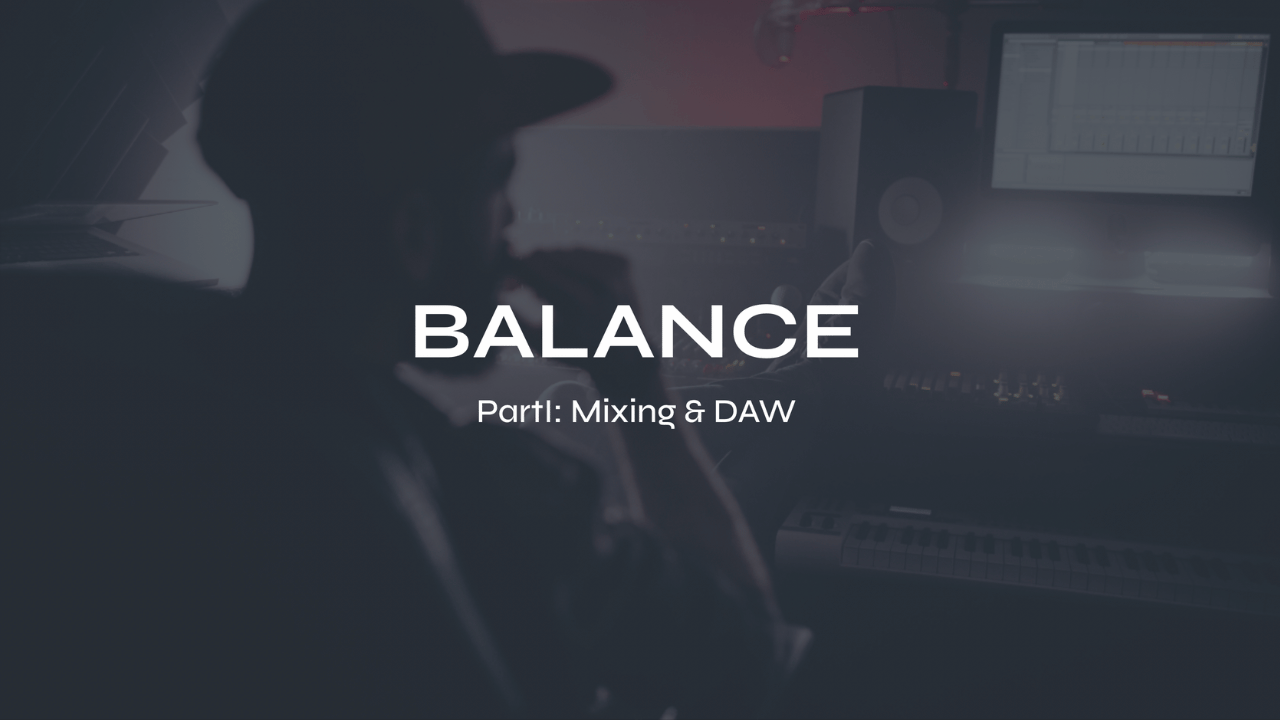The Art of Mixing: 7 Steps to Balancing and Panning Your Tracks

Achieving the perfect mix is an art form. Learn how to balance and pan your music with this quick guide to mixing songs in your DAW.
Have an end goal in mind
Before starting balancing and panning your tracks, it's important to understand the basics of mixing. Think about what you want to achieve with your mix like loudness, clarity, excitement and some of the procedures like EQing and adding effects like reverb and compression. Once you have a solid understanding of what you want to do you can move on to balancing and panning.
Start with the drums
The drums are the backbone of most songs, so it's important to get them right. Start by setting the levels of each drum sound, then pan them to create a stereo image. For example, you might pan the kick drum to the center, the snare to the left, and the hi-hat to the right.
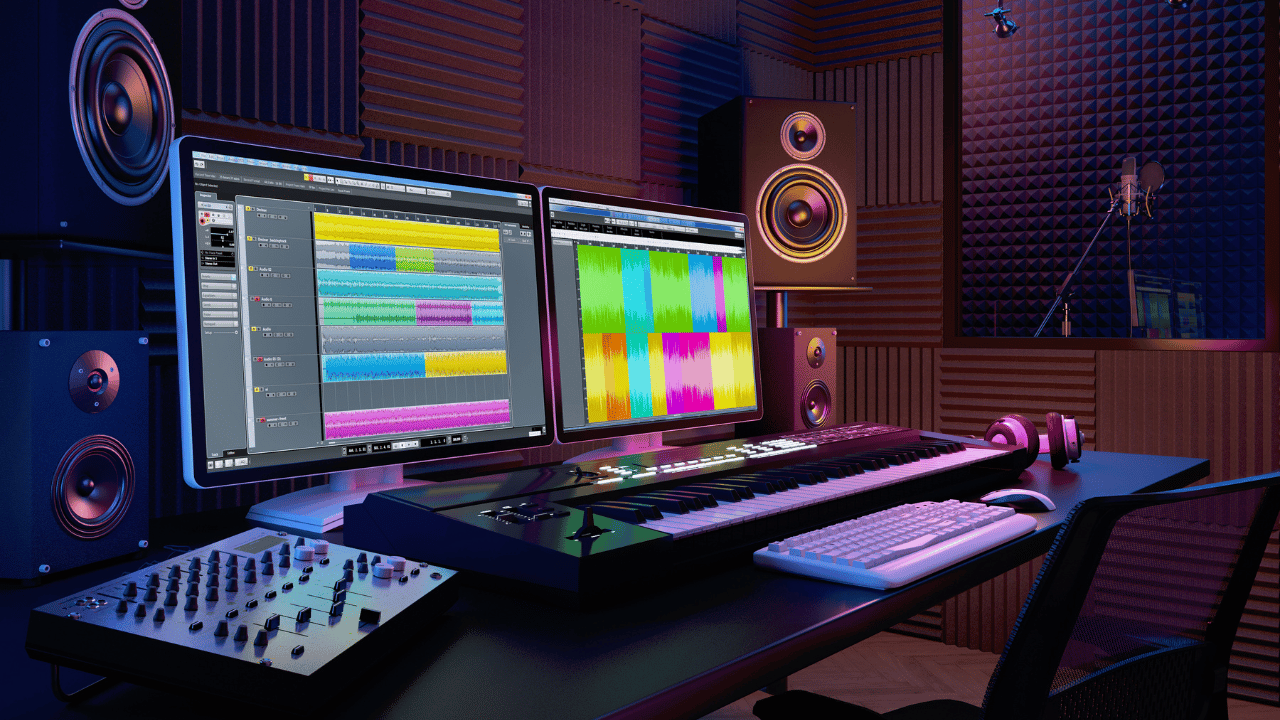
Try my FREE Ableton Live course. Learn Ableton Live in 90-minutes for FREE
Balance the other instruments
Once the drums are in place, it's time to balance the other instruments. This includes bass, guitar, keyboards, and vocals. Use EQ and compression to shape each sound, then set the levels and pan them to create a cohesive mix.
Use panning to create space
Panning is a powerful tool for creating space in a mix. By panning sounds to different positions in the stereo field, you can create a sense of depth and width. For example, you might pan a guitar to the left and a keyboard to the right to create a wide stereo image.
Be mindful of mono compatibility
While panning can create a great stereo image, it's important to be mindful of mono compatibility. Many listeners will be listening to your mix in mono, so it's important to make sure it still sounds good in that format. Avoid panning sounds too far to one side, as they may disappear in mono.

Have you downloaded my FREE Home Studio Setup Guide?
Use automation to add movement
Automation is a powerful tool for adding movement and dynamics to a mix. You can use it to create builds and drops, add emphasis to certain parts of the song, and create interesting effects. For example, you might automate the panning of a guitar to create a swirling effect.
Trust your ears
At the end of the day, mixing is all about trusting your ears. Use your intuition and listen carefully to each sound in the mix. If something doesn't sound right, adjust it until it does. With practice and patience, you'll be able to create a balanced and panned mix that sounds great on any system.
#mixing #audioengineering #musicproduction #mixingtips #mixingandmastering #mixingengineer #mixingconsole #mixingstudio #mixingmusic #mixingtechniques #mixingboard #mixingmastering #balancingaudio
Futch - Music Production Coach and Ableton Certified Trainer
Here it is, my live online mixing course: BALANCE Part I:Mixing & DAW
BALANCE Part I: Mixing & DAW live online course
What you’ll get:
9 on-demand video recordings of each module for review. You will always have access to these videos for reference.
** Add up to 9 live online Zoom classes for 1:1 coaching
• 9 module PDF reference guides.
• 9 assignments to practice what you’ve learned after each module
• A growing community of members to exchange feedback, ask questions and collaborate with.
• Educational discounts on select plugins and hardware from LEVELS partners for successful (80%) quiz results
100% Money-Back Guarantee - just contact support and let me know before class 5 starts. You will then lose access to everything.
Apply now for BALANCE Part I: Mixing & DAW