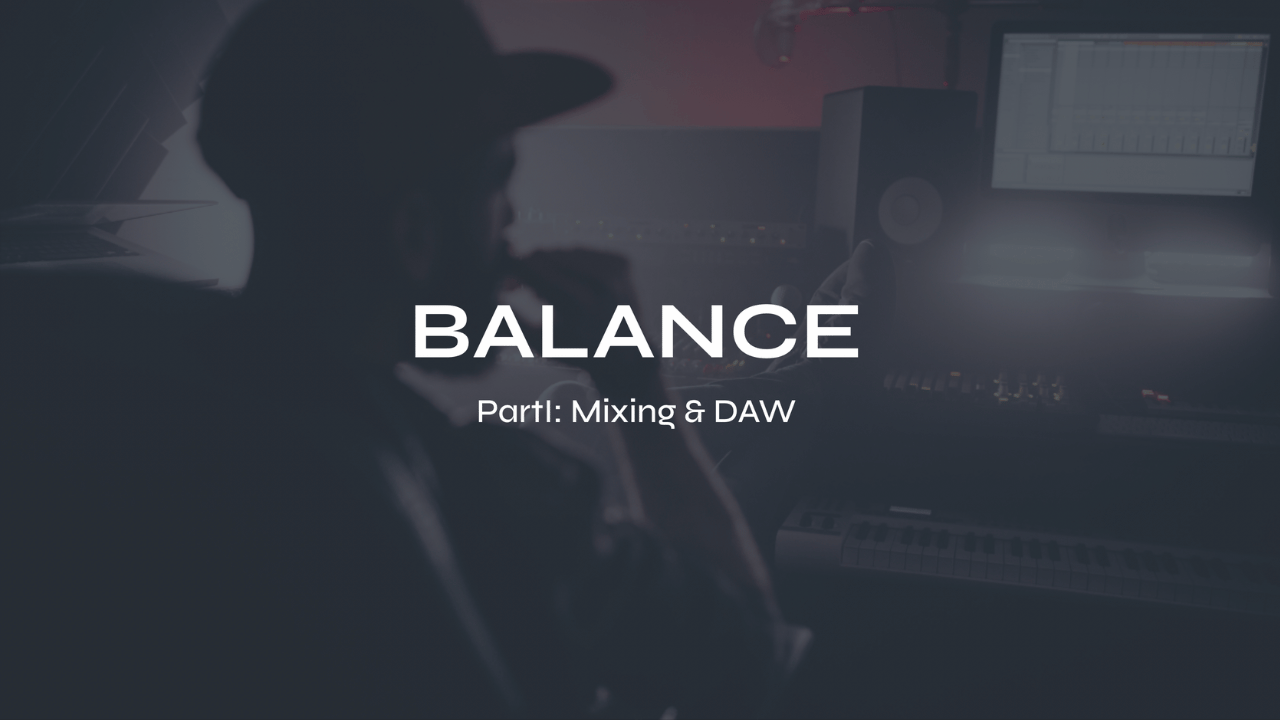Streamlining Your Workflow: Essential Tips for DAW File Management

Effective digital audio workstation (DAW) file management is not a topic that most music producers love to talk about but it's a key component of any music production process. With the increasing complexity and volume of data generated, it has become important for producers to streamline their workflow and optimize productivity. In this article, we will explore some essential tips to help you manage your DAW files with ease, ensuring a seamless music-making experience from start to finish. From improving organizing practices to reducing clutter and speeding up workflows, these tips aim to help you focus on what matters most: creating exceptional music that resonates with audiences worldwide.
Workflow Optimization: How to Streamline Your Music Production Process
In the world of music production, workflow optimization is critical to achieving a successful finished product in a timely and efficient manner. The key component to streamlining any DAW file management process is through effective organization. Storing files in logical folders and naming conventions can save significant time when looking for specific tracks or sounds.
-
Template-Based Production: One of the most effective ways to streamline your music production process is by utilizing templates. Templates provide a pre-arranged framework with commonly used instruments, effects, and settings. By creating templates for different genres or project types, you can eliminate the need to start from scratch every time, saving valuable time. Templates can include instrument tracks, channel strip settings, effects chains, and even pre-mixed or mastered sections. With a solid template in place, you can focus more on creative decisions rather than technical setup, accelerating your production process.
-
Collaborative Workflow: Collaboration is a common aspect of music production, and optimizing your collaborative workflow can significantly boost efficiency. To streamline collaboration, consider utilizing cloud-based project management and file sharing tools. These tools allow multiple team members to access and work on the project simultaneously, eliminating the need for manual file transfers. Real-time collaboration features enable instant feedback and communication, minimizing delays and ensuring smooth coordination among team members. By leveraging collaborative tools, you can streamline communication, share ideas seamlessly, and expedite the production process.
-
Automation and Shortcuts: Automation and shortcuts are invaluable tools for speeding up repetitive tasks in music production. Most digital audio workstations (DAWs) offer various automation features that allow you to automate volume, panning, effects, and more. By automating repetitive tasks, you can focus on more creative aspects of your music and reduce the time spent on tedious manual adjustments. Additionally, familiarize yourself with keyboard shortcuts specific to your DAW. Learning and utilizing these shortcuts can significantly improve your efficiency by eliminating the need to navigate menus and perform repetitive mouse actions.
-
Streamlined Organization and File Management: Efficient organization and file management are vital for a streamlined music production workflow. Maintain a consistent folder structure and file naming convention to ensure easy access to your project files. Categorize files based on type, version, or date to keep everything organized and easily searchable. Consider using dedicated project management software or digital asset management tools to streamline your file organization and ensure that no files are misplaced or lost. By spending a little time organizing your files upfront, you can avoid frustrating delays and confusion later on.
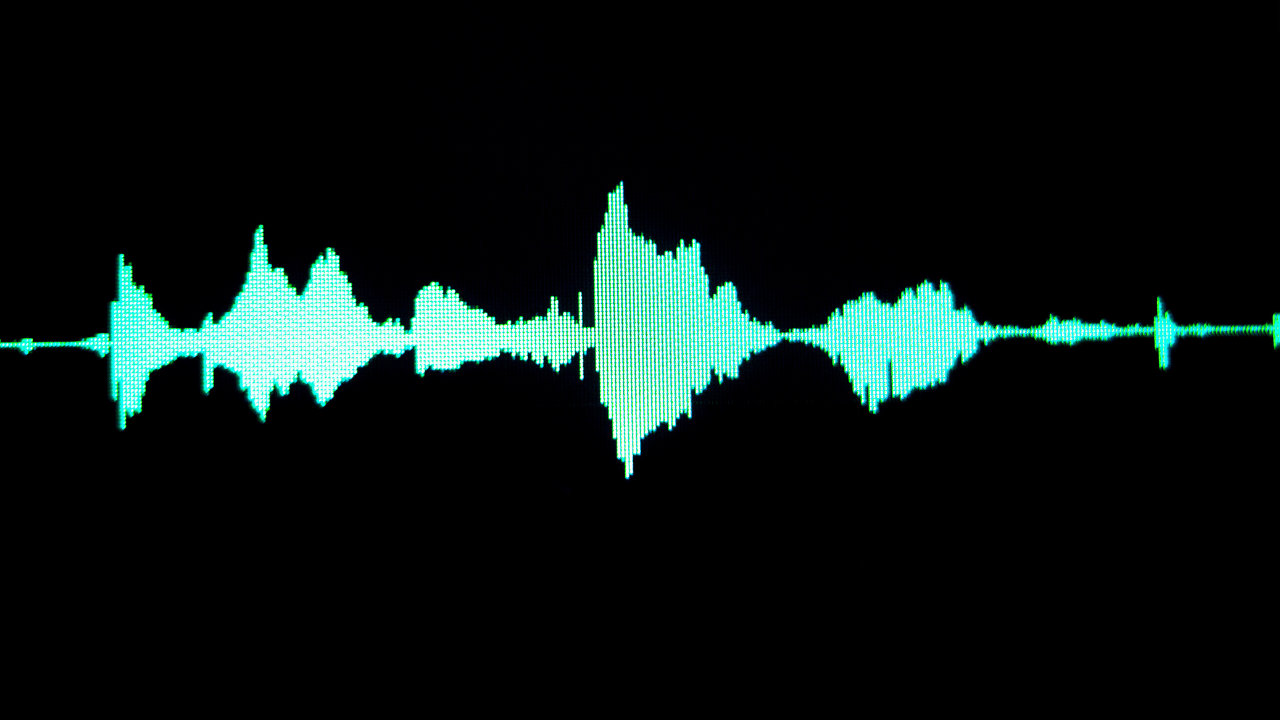
Have you downloaded my FREE Home Studio Setup Guide?
DAW Organization: Essential Tips for Efficient File Management
Efficient file management is critical for any music producer working with a DAW. It determines the ease of accessing project files, maintaining version control, and collaborating with others. Proper organization can make or break your workflow. To start optimizing your digital files, consider establishing smart naming conventions for tracks and projects.
-
Create a Clear Folder Structure: Establishing a clear and logical folder structure is crucial for efficient file management in your DAW. Start by creating a dedicated folder for each project, using descriptive and consistent naming conventions. Within each project folder, create subfolders for specific elements such as audio files, MIDI files, project files, samples, and plugins. Consider further categorizing subfolders based on instruments, tracks, or project sections. This hierarchical structure allows for easy navigation and ensures that files are readily accessible when needed.
-
Consistent Naming Conventions: Consistency in file naming conventions is key to maintaining an organized DAW. Develop a standardized naming system for your files, ensuring that it is descriptive and easy to understand. Include relevant information such as the instrument or track name, version number, date, and any other pertinent details. For example, naming a track "Lead_Vocal_v2_2023-05-01" provides essential information about the track's content, version, and creation date. Consistent naming conventions facilitate quick searching, reduce confusion, and streamline your workflow.
-
Archive and Backup Unused Files: Over time, your DAW can become cluttered with unused or outdated files, potentially slowing down your workflow and hindering creativity. Regularly review your project folders and archive or remove any files that are no longer needed. Archiving unused files onto an external hard drive or cloud storage ensures they are safely stored while keeping your working environment tidy. Additionally, establish a robust backup system to protect your files from data loss. Regularly back up your project files, samples, and plugins to an external storage device or cloud backup service to safeguard against unforeseen technical issues.
-
Utilize Track Colors and Labels: Most DAWs offer features to assign colors and labels to tracks, helping to visually organize your project. Take advantage of these features to differentiate between different types of tracks, instruments, or sections within your project. Assign colors to specific track types or use them to match your track colors with the corresponding instrument or group. Similarly, utilize track labels to provide additional information or context, such as identifying lead vocals, drum tracks, or effect sends. These visual cues make it easier to navigate and understand your project at a glance, saving time and minimizing confusion.

Try my FREE Ableton Live course. Learn Ableton Live in 90-minutes for FREE
Project Management Tips: Keeping Your Music Production on Track
Music production is an art form that requires meticulous planning, coordination, and execution. Whether you're working on a solo project or collaborating with a team, project management plays a crucial role in ensuring the success and timely completion of your music production. Here are five essential tips to help you keep your music production on track and maximize your creative potential.
-
Define Clear Objectives and Milestones: Before embarking on any music production project, it's essential to establish clear objectives and break them down into achievable milestones. This step allows you to have a clear vision of what you want to accomplish and enables you to create a roadmap to reach your goals. Define specific tasks, deadlines, and deliverables for each milestone to maintain a structured workflow throughout the project.
-
Utilize Project Management Tools: To streamline your music production process, consider leveraging project management tools. These tools can help you organize tasks, track progress, and collaborate effectively with your team members. Popular tools such as Trello, Asana, or Jira provide features like task assignment, progress tracking, and file sharing, allowing everyone involved in the project to stay on the same page and maintain productivity.
-
Effective Communication: Effective communication is the backbone of successful music production. Establish clear channels of communication with your team members, whether it's through regular meetings, email updates, or instant messaging platforms. Encourage open and transparent communication, ensuring that everyone understands their roles and responsibilities. Regularly check in with team members to address any concerns, provide feedback, and keep the project moving forward smoothly.
-
Prioritize Time Management: Time management is crucial in music production, as deadlines can significantly impact the success of your project. Create a realistic timeline by estimating the time required for each task and allocate resources accordingly. Break down complex tasks into smaller, manageable chunks, and set deadlines for each sub-task. Remember to factor in potential delays or unforeseen circumstances that may arise during the production process. Regularly assess progress against the timeline and make adjustments as necessary.
-
Embrace Flexibility and Adaptability: Despite careful planning, unexpected challenges may arise during the music production journey. It's crucial to embrace flexibility and adaptability to navigate these obstacles effectively. Maintain a problem-solving mindset and encourage your team to collaborate and brainstorm solutions. Be open to adjusting timelines, reallocating resources, or revising the project plan when needed. Adapting to change will help you overcome obstacles and keep your music production on track.

Check out these FREE Music Production Guides
Backing Up: Making Copies of Your Projects
Your computer hard drive contains valuable and irreplaceable assets—the culmination of countless hours of creativity and hard work. To protect your work from potential data loss or hardware failures, it's really important to establish a backup system for your DAW project files. Here a a few practical tips to help you create reliable copies of your work, ensuring peace of mind and the preservation of your musical projects.
-
Why Backing Up Your DAW Files is Essential: Backing up your DAW files is vital for safeguarding your creative output. A single hard drive failure, computer crash, or accidental deletion can result in the loss of entire projects, including recorded tracks, samples, plugins, and project settings. By implementing a regular backup routine, you mitigate the risk of losing your work and provide a safety net to recover data in the event of unforeseen circumstances. Additionally, backups offer the flexibility to access and restore previous versions of projects, allowing for experimentation and exploration without the fear of permanent damage.
-
Establish a Backup Schedule: Creating a backup schedule ensures that your DAW files are consistently and reliably duplicated. Determine the frequency of backups based on the volume and importance of your work. It could be daily, weekly, or before and after major editing sessions or recording sessions. Consistency is key to maintaining an up-to-date backup repository. Consider setting reminders or using automated backup software to streamline the process and ensure you adhere to your schedule.
-
Multiple Backup Locations: Storing your backups in multiple locations adds an extra layer of protection against unforeseen events such as theft, fire, or natural disasters. Consider utilizing a combination of local backups and offsite or cloud-based backups. Local backups can be created on external hard drives, network-attached storage (NAS), or redundant arrays of independent disks (RAID) setups. Offsite or cloud-based backups provide an additional level of security by storing your files on remote servers accessible through the internet. Choose a reputable cloud storage service that offers sufficient storage capacity, security measures, and ease of use.
-
Use Versioning and Incremental Backups: Versioning and incremental backups are useful techniques to efficiently manage storage space and track changes in your DAW projects. Versioning allows you to keep multiple copies of your projects, preserving different stages or iterations. This feature can be particularly helpful when experimenting with new ideas or when collaborating with others. Incremental backups only store changes made since the last backup, reducing the backup time and storage requirements. This method optimizes the backup process and saves disk space, especially for large projects with frequent minor modifications.
-
Verify and Test Your Backups: To ensure the integrity and reliability of your backups, periodically verify and test the restoration process. Simply having backup files does not guarantee their usability. Regularly attempt to restore files from your backups to confirm that they are intact and accessible. Verify that the restored files open and function correctly in your DAW. Performing these tests periodically will give you confidence in your backup system and allow you to identify any potential issues before they become critical.
In conclusion, nobody wants to talk about file management because it seems to get in the way of creativity but if you establish a system and do a little preventative maintenance now and then you can avoid a lot of potential frustration and heartache.
Futch - Music Production Coach and Ableton Certified Trainer
Here it is, my live online mixing course: BALANCE Part I:Mixing & DAW
BALANCE Part I: Mixing & DAW live online course
What you’ll get:
9 on-demand video recordings of each module for review. You will always have access to these videos for reference.
** Add up to 9 live online Zoom classes for 1:1 coaching
• 9 module PDF reference guides.
• 9 assignments to practice what you’ve learned after each module
• A growing community of members to exchange feedback, ask questions and collaborate with.
• Educational discounts on select plugins and hardware from LEVELS partners for successful (80%) quiz results
100% Money-Back Guarantee - just contact support and let me know before class 5 starts. You will then lose access to everything.
Apply now for BALANCE Part I: Mixing & DAW