Ableton Live 12 vs 11: What's the Difference?

Ableton Live has established itself as one of the leading digital audio workstations (DAWs) in the industry. With each new release, Ableton continues to enhance its software's capabilities and user experience. Now, with the arrival of Ableton Live 12, musicians and producers are eager to know: what sets it apart from its predecessor Ableton Live 11. We'll take a look at 6 new areas of improvement between Live 11 and Live 12 including features and enhancements that have sparked excitement within the music production community. If you're a seasoned producer or just starting your journey in music creation, understanding these distinctions will provide valuable insights into which version is better suited for your creative needs. Let's start our exploration of Ableton Live 12 vs 11 to uncover all that's new and improved!
Ableton Live 11 Feature Recap
With an enhanced user interface, creative tools like the Hybrid Reverb and Spectral Resonator, and the introduction of comping takes for seamless audio recording, Ableton Live 11 elevated the creative process to new heights. MPE (MIDI Polyphonic Expression) support allowed for more nuanced and expressive MIDI control, while the inclusion of inspiring new instruments and effects expands sonic possibilities. Watch: Ableton Live 11: Top 17 New Features on my YouTube channel.
Ableton Live 12 New Features
Ableton Live 12 is now available for pre-order at Ableton.com. If you already own Live 11 you will be offered a custom discounted upgrade path. Here are 6 new features and improvements compared to Ableton Live 11:
Note: Ableton Live 12 has some new Themes. I’m using the one called Immaterial. You can see it in the photos below.
 ⭐️ Try my FREE Ableton Live course. Learn Ableton Live in 90-minutes for FREE ⭐️
⭐️ Try my FREE Ableton Live course. Learn Ableton Live in 90-minutes for FREE ⭐️
Views
Device View & Clip View Combo
In Live 12, Ableton has introduced a new feature called the Stacked Detail View. This allows users to view both the Device and Clip Views simultaneously, providing easier access to all the controls and settings for a specific track or instrument. With this integrated display, musicians can make adjustments without constantly switching between views, thus streamlining their workflow and saving valuable time.
Mixer in Arrangement
Another notable workflow enhancement in Ableton Live 12 is the inclusion of the mix faders directly in Arrangement View. Previously only available in Session View, these faders now provide more visual feedback and intuitive control when arranging tracks within a project. This addition simplifies audio level adjustments without requiring users to navigate through multiple windows or panels.
 ⭐️ Check out my FREE Music Production courses and guides ⭐️
⭐️ Check out my FREE Music Production courses and guides ⭐️
Browser
Improved Tagging System for Finding Sounds
Ableton Live 12 introduces an improved tagging system, making it easier than ever to find the perfect sounds for your projects. With this new feature, you can quickly search and filter through your vast sound library based on a wide range of tags. If you're looking for a specific instrument, genre, or mood, the tagging system allows you to locate the ideal sound with just a few clicks.
This enhanced organization tool saves valuable time during your creative process by streamlining the search for sounds. By simply typing in a tag or selecting from suggested options, you can narrow down your options and discover hidden gems within your collection. The improved tagging system in Ableton Live 12 provides an intuitive way to navigate through thousands of sounds effortlessly.
Sound Similarity Search
Another exciting addition in Ableton Live 12 is the sound similarity search feature. This innovative tool allows you to find similar sounding samples based on any selected audio clip's characteristics or properties. By right-clicking on an audio file and choosing "Find Samples," Ableton will use its advanced algorithms to analyze that sample's qualities and provide recommendations that match its sonic attributes.
The sound similarity search empowers music producers with endless creative possibilities by giving them access to related sounds they may have never considered before. It helps artists explore new sonic landscapes and experiment with different textures seamlessly within their compositions. This powerful feature not only facilitates workflow efficiency but also sparks inspiration as users stumble upon unexpected yet harmonious combinations of sounds.
 Ableton Live Roar
Ableton Live Roar
Roar
The "Roar Effect"
New in Ableton Live 12 is the highly anticipated "Roar Effect," an innovative audio enhancement tool that takes your tracks to new levels of intensity. The Roar Effect combines powerful multi-band compression, saturation, and distortion algorithms to add depth, warmth, and energy to your sound. With just a few adjustments, you can make your drums punchier, guitars grittier, and vocals more dynamic than ever before.
Experiment with different saturation levels to find the perfect amount of harmonic richness for each instrument. Fine-tune the compression settings to control dynamics and bring out details in your music. Say goodbye to flat-sounding mixes – with the Roar Effect, your tracks will roar with life.
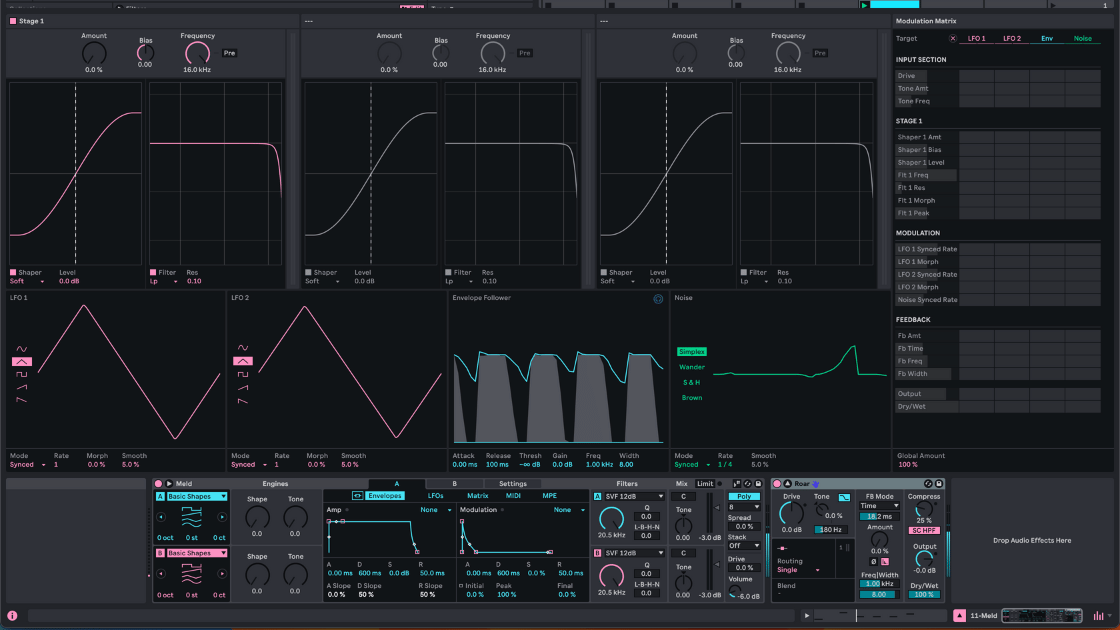 Ableton Live 12's Roar effect
Ableton Live 12's Roar effect
Meld Synth
Improved Sound Design Capabilities
Live 12 introduces the new Meld Synth, a powerful polyphonic instrument that expands sound design possibilities. With its intuitive interface and enhanced features, users can effortlessly create unique sounds with greater control and precision. The Meld Synth offers endless potential for creating innovative melodies and textures with lots of interesting options for its two oscillators.
Advanced Modulation Options
One of the standout features of Live 12's Meld Synth is its extensive modulation options. Users can now easily modulate parameters in real-time, adding movement and depth to their sounds. The inclusion of multiple LFOs, envelopes, and customizable modulation matrices allows for intricate sound shaping like never before. Dive into intricate sonic landscapes by experimenting with various modulation sources and destinations—adding complexity to your music has never been simpler.
Enhanced Integration with Ableton Live
The Meld Synth seamlessly integrates with Ableton Live's workflow, making it a great tool for both studio production and live performances. Its compatibility with MIDI controllers provides a smooth interaction during performances or recording sessions. The new virtual synth's comprehensive preset library provides users with pre-designed sounds that range from classic tones to experimental textures—inspiring creativity at every turn.
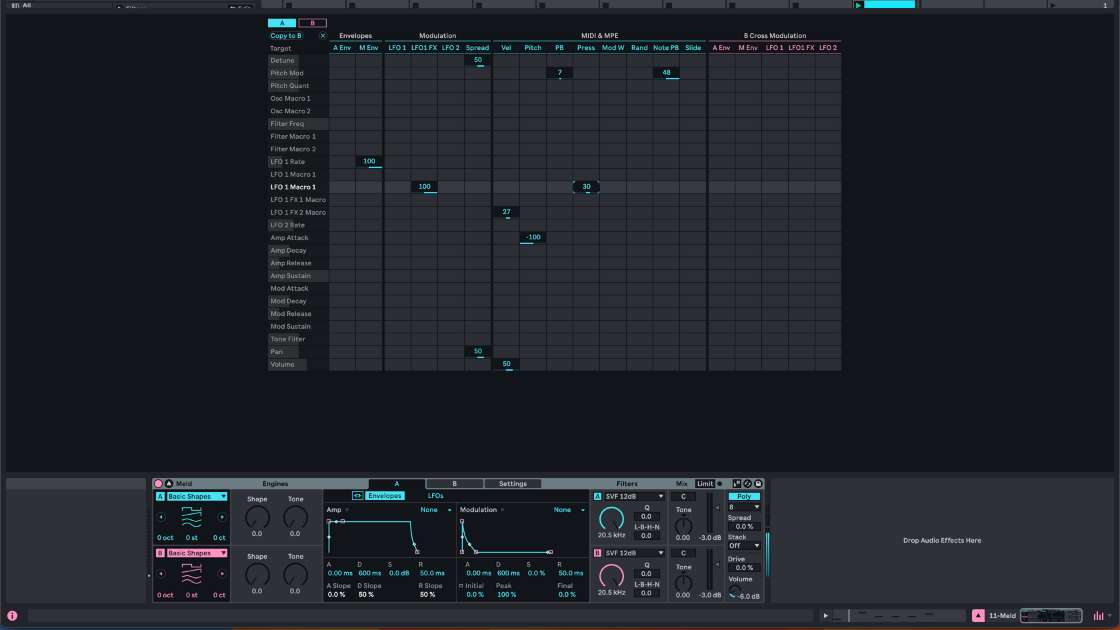 Ableton Live 12's Meld Synth
Ableton Live 12's Meld Synth
Stay in Key
MIDI Scale Highlighting
Ableton Live 12 has a new feature called MIDI Scale Highlighting. This helpful addition to Ableton Live 12 makes it easier than ever before to stay in key while creating music. The MIDI notes within a clip are now displayed with different colors, indicating the scale they belong to Users can easily identify which notes are in key, allowing them to make more informed musical decisions and create harmonically pleasing compositions.
MIDI Scale Highlighting is especially beneficial for those who may not have extensive music theory knowledge but still want their productions to sound professional and polished. With this feature, even beginners can confidently experiment with different melodies without worrying about hitting wrong or dissonant notes.
Advanced Tools for Key Exploration
In addition to the MIDI Scale Highlighting feature, Ableton Live 12 also offers advanced tools for exploring and working with different musical keys. The new "Key" button allows users to transpose all the clips in a project instantly into a selected key. This functionality opens up countless possibilities for creative experimentation by quickly trying out different harmonic structures and chord progressions.
 ⭐️ Download my FREE Home Studio Setup Guide ⭐️
⭐️ Download my FREE Home Studio Setup Guide ⭐️
MIDI Generators
New MIDI Generators in Ableton Live 12
Another notable feature in Ableton Live 12 is the addition of new MIDI generators. These powerful tools allow users to easily create melodies, chords, and rhythms without needing advanced music theory knowledge. With a simple interface and intuitive controls, even beginners can experiment with different musical ideas.
The MIDI generators in Ableton Live 12 offer a range of options to customize and manipulate generated MIDI data. Users can adjust parameters such as note length, velocity, scale, and randomness to shape their compositions. This opens up endless possibilities for creating unique musical patterns that would be difficult or time-consuming to achieve manually.
Enhanced MIDI Generators from Ableton Live 11
While Ableton Live 11 already introduced some impressive MIDI generation capabilities, the latest version takes it further with enhanced features. Users can now generate more complex chord progressions using improved algorithms that intelligently select harmonic variations. Additionally, the updated software includes advanced arpeggiator tools for creating intricate rhythmic patterns based on user-defined parameters.
Find out more about Ableton Live 12 on the Ableton website.
#ableton #abletonlive #live12 #abletonlive12 #musicproducer #musicproduction #beatmaker #songwriter #musician #musicmakers #wearethemusicmakers #singersongwriterproducer
Also read:
Comparing the 4 Ableton Live Editions: Which One Do I Need?
Understanding the Basics of Ableton Live: A Virtual Recording Studio
Would you like to learn Ableton Live and music production?
Hey 👋 I'm Futch. I've been teaching music production for almost 30 years, I'm an Ableton Certified Trainer and music production coach. I offer free and paid online music production courses & resources, online group Zoom classes, and online 1:1 Zoom training for Ableton Live, audio engineering, and music production. If you are a beginner, intermediate music producer, musician, singer, songwriter, or beatmaker I can help you learn music production skills quickly and easily so you can become a Music Production Ninja.
⭐️ Book a FREE 15-minute discovery meeting with me right now. ⭐️
Futch - Music Production Coach and Ableton Certified Trainer
Check out my live online music production program: Music Production Ninja...







