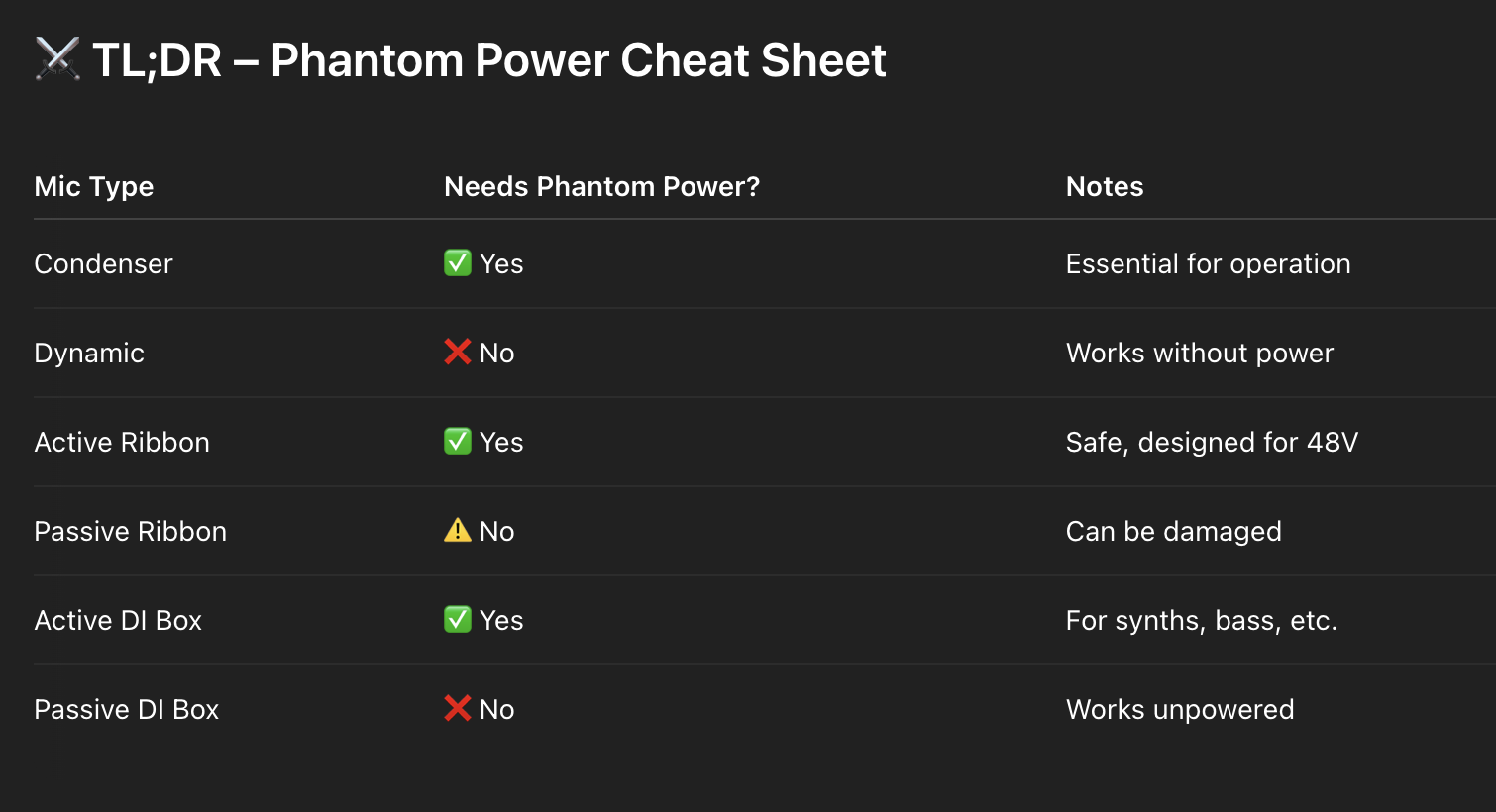What Is Phantom Power and When Do I Need It?

Phantom power is a +48V electrical charge sent through an XLR cable to power condenser microphones and active DI boxes. You need phantom power when using condenser mics, but not with dynamic mics. Be careful — phantom power can damage vintage ribbon mics if used improperly.
So you're plugging in a microphone and see this little button: +48V.
You pause. “Do I press it? Will it break something? Do I need it?”
Let’s demystify what phantom power actually is — and when you should (or shouldn’t) use it.
⚡ What Is Phantom Power?
Phantom power is a +48 volt DC current sent through an XLR cable.
It powers microphones and DI boxes that need electricity to function.
The term phantom comes from the fact that the power travels invisibly through the same cable that carries your audio signal — no need for an extra power cord or adapter.
🎯 Think of it like sending fuel and data through the same wire — super efficient.
The Home Studio Blueprint: How To Set Up Your Home Studio
🎙 When Do You Need Phantom Power?
You only need phantom power if your mic requires electricity to work.
✅ You DO need phantom power for:
-
Condenser microphones (most studio vocal mics)
-
Active ribbon microphones (modern, powered types)
-
Active DI boxes (for bass, synths, guitars)
Condenser mics use a charged capacitor that needs voltage to function.
No phantom = no sound.
❌ You DO NOT need phantom power for:
-
Dynamic microphones (like the SM57 or SM7B)
-
Passive ribbon microphones
-
Passive DI boxes
Dynamic mics work purely from magnetic energy — no power required.
🧠 Rule of thumb: If the mic has no circuitry inside, it probably doesn’t need phantom power.
⭐️ Start by downloading all of my FREE Music Production Guides ⭐️ It took me years to learn this stuff!
🔌 How Do You Turn It On?
Most audio interfaces and mixers have a +48V button or switch.
Some have it per channel, others send it to all mic inputs at once.
Always:
-
Plug in the mic first
-
Then turn on phantom power
-
Let it stabilize (a few seconds)
-
Then turn on your speakers or headphones
⚠️ Never plug or unplug a condenser mic while phantom power is on. It can pop, distort, or harm sensitive gear.
🛑 Can Phantom Power Damage Anything?
Yes — but only if used incorrectly.
⚠️ Phantom power can damage:
-
Vintage ribbon microphones
-
Certain passive DI boxes
-
Cheap or improperly wired gear
Modern ribbon mics often include protection circuits, but older or high-end passive ribbons (like a Royer R-121 without a pad) can fry if you send 48V into them.
🎯 If you're unsure — leave phantom off until you confirm the mic type.
How to Record Studio-Quality Vocals at Home: A Beginner’s Checklist
⭐️ Download my FREE Home Studio Setup Guide ⭐️
🥷 Final Thought:
Phantom power is not mysterious — it's just electricity, cleverly delivered through an XLR cable.
Knowing when to use it isn’t just technical — it’s professional.
It shows you’re in control of your gear, your sound, and your session.
🎤 If you're using a condenser, turn it on.
🧠 If you're using a ribbon, think twice.
⚡ And always power your sound with purpose.
⭐️ Download my Free Magic Compressor Settings Guide ⭐️
⭐️ Download my Free 10 Characteristic of a Sound Wave Guide ⭐️
#protools #daw #homestudio #recordingschool #recording #musicproduction
Also read:
How to Start Your Own Online Business Teaching Music
Hey, I'm Futch - Music Production Coach and Ableton Certified Trainer
Learn how to make your first song and beat in Ableton Live with my
FREE 90-minute Ableton Live course
I've been teaching audio engineering and music production for 35 years.⭐️
Check out my new online music production program: Music Production Ninja...