Stems vs. Multitracks: What’s the Difference? 🎚️

Stems are grouped submixes like “drums,” “vocals,” or “keys.”
Multitracks are all the raw, individual audio files from your session.
They are not the same — and confusing them could cost you time, money, and trust in a pro session.
🧠 For Beginners: Understand the Basics
🎛 What are multitracks?
-
Individual audio files from your session.
-
Could be a single snare mic, one vocal take, or a stereo synth pad.
-
May be 8, 16, 24 — even 100+ tracks.
🎛 What are stems?
-
Submixed groups of similar elements.
-
Think: all the drum tracks bounced into a single stereo "Drums" file.
-
Usually 4 to 20 files, designed to be played back together at unity gain (all faders at zero).🎚️🎚️🎚️
🔑 Why it matters:
If you’re just starting out, learning the difference between stems and multitracks will save you from awkward sessions, missed deadlines, and frustrated collaborators.
DAW Overview: File Types & File Management
🎚️ For Intermediate Producers: Know What to Send
💡 Send stems when...
-
You’re delivering a track to a mastering engineer, remixer, or a vocalist.
-
You want your mix to be respected, not rebuilt.
-
The goal is flexibility without overwhelming the recipient.
💡 Send multitracks when...
-
You’re collaborating with a mix engineer, co-producer, or bandmate.
-
The person receiving the files needs full control over every detail.
-
You want them to be able to sculpt the entire sound from scratch.
🔑 Why it matters:
Sending the wrong type of files can derail a project. Giving a remixer 132 multitracks is like handing someone a jigsaw puzzle without the picture on the box.
 ⭐️ Start by downloading all of my FREE Music Production Guides ⭐️ It took me years to learn this stuff!
⭐️ Start by downloading all of my FREE Music Production Guides ⭐️ It took me years to learn this stuff!
📅 For Pros: Get It Right, Every Time
🎯Sometimes people will send individual multitrack files to a mastering engineer thinking they're sending the "stems".
Why the confusion? Because people keep using the terms interchangeably.
Mastering engineers will only want your 2-track stereo mix (24 or 32-bit), and in some cases they will want your Stems for more control. They don't want anything to do with your individual multitrack files, those types of tracks are for the mix engineer.
✅ Here’s your cheat code for when someone says they want your "stems".
-
Ask first: “Do you want stems or individual multitracks?”
- Wet or Dry?: Stems are either dry (exported with no effects) or wet (exported with effects). For most use cases the stems are wet.
-
Label clearly: Use folder names like “STEMS - Vocals, Drums, Music” or “MULTITRACKS - 48 WAVs.”
-
Keep your gain staging clean: Stems should sum back to your final mix when played at unity gain.
🔑 Why it matters:
This isn’t just semantics. It’s about clarity, professionalism, and respect for the next person in the production chain.
Mixing vs Mastering: What's the Difference?
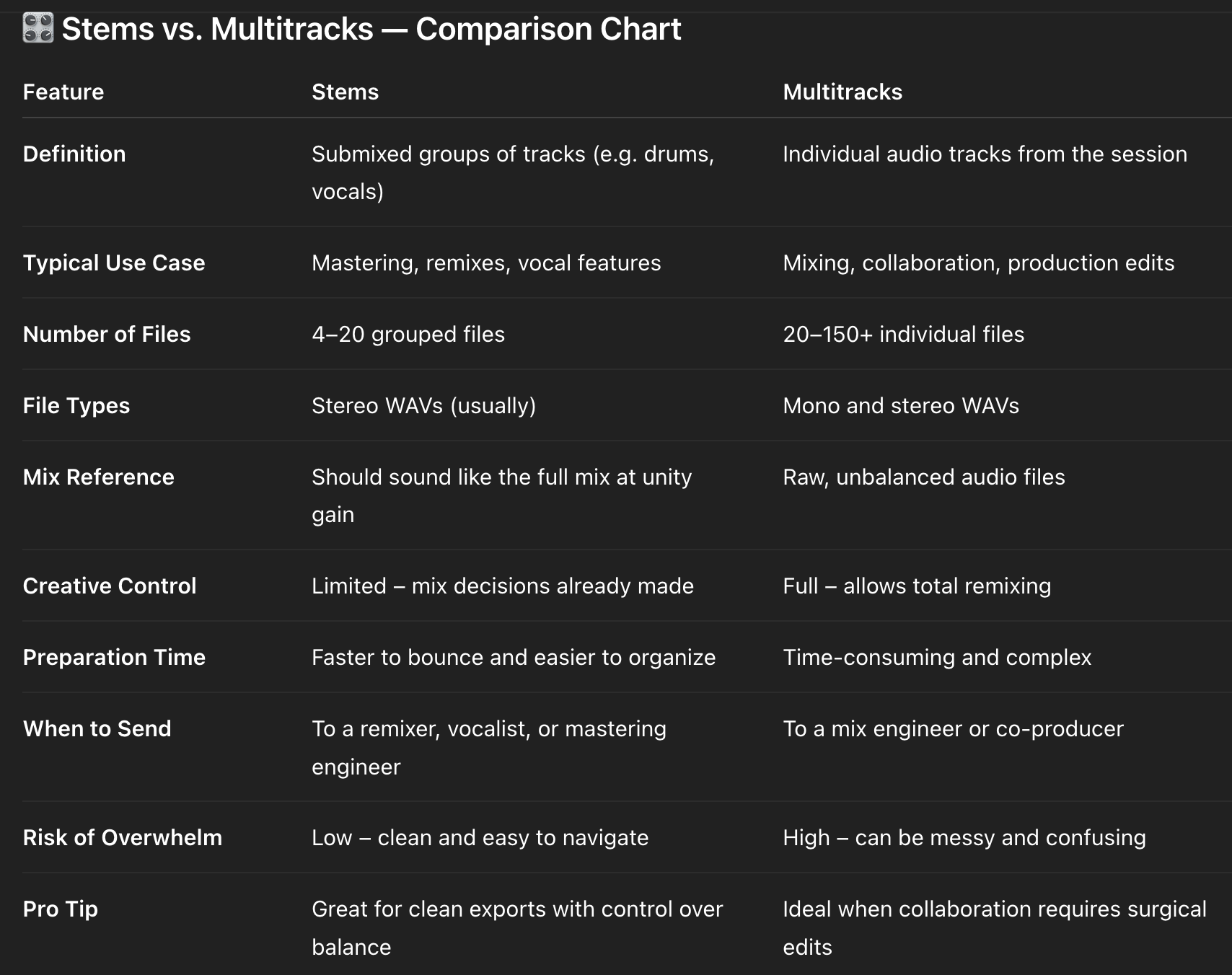
Final Word
Stems = Groups.
Multitracks = Individuals.
Use them wisely, and your sessions will run smoother, faster, and sound better.
⭐️ Download my Free Magic Delay settings Guide ⭐️
⭐️ Download my Free Magic Reverb settings Guide ⭐️
#protools #daw #homestudio #recordingschool #recording #musicproduction
Also read:
How to Start Your Own Online Business Teaching Music

Hey, I'm Futch - Music Production Coach and Ableton Certified Trainer
Learn how to make your first song and beat in Ableton Live with my
FREE 90-minute Ableton Live course
I've been teaching audio engineering and music production for 35 years.⭐️
Check out my new online music production program: Music Production Ninja...








